Displaying all functions in the Expression Builder
Build advanced expressions that automate calculations in your application by displaying internal functions and libraries from your entire system in the Expression Builder. By default, the Expression Builder displays only non-internal libraries and functions. You can display all functions in the system by overriding the pyShowInternalLibrary When rule setting.
Internal functions are not displayed by default, because they
are subject to change without notice. Use internal functions with caution. A function is
internal if the pyMethodStatus property of the library that stores the
function has the value of Internal. To check the
pyMethodStatus property, view the XML or the clipboard page of the
rule. For more information, see Viewing the XML of a rule and Using the Clipboard tool.
- In the navigation pane of Dev Studio, click Records.
- Expand the Decision category, and then click When.
- In the list of instances of When rules, click the
pyShowInternalLibrary rule.
- In the rule form header, click Save as.
- On the Save As When: Show Internal Library form, in the Context section, in the Add to ruleset list, select your application ruleset and ruleset version.
- Click Create and open.
- On the Conditions tab, in the When... section, click false.
- Click , as shown in the following figure:
Editing the When rule 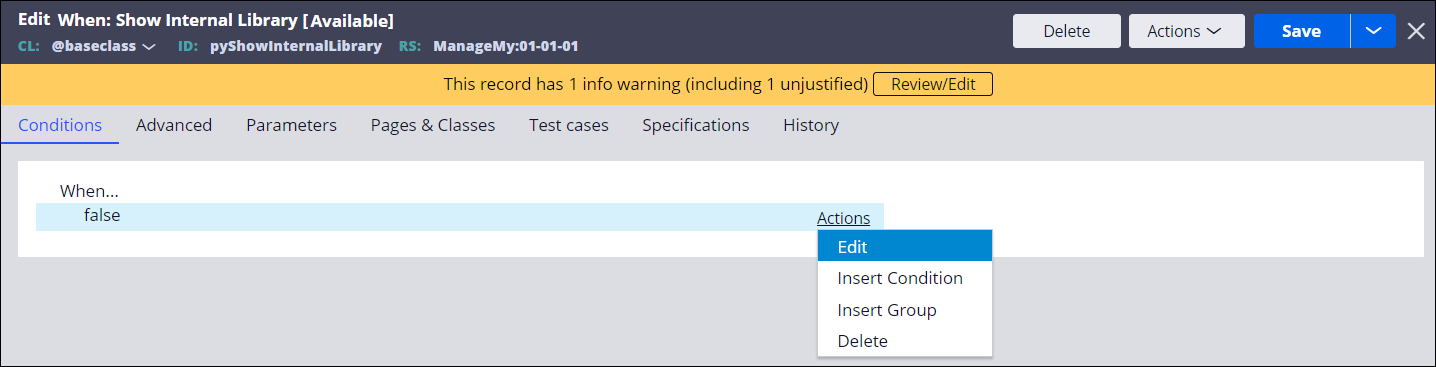
- In the Condition dialog box, enter true, and then click Submit.
- Click Save.
Previous topic Functions in expressions Next topic Defining URL patterns for work items
