Member-type access settings
Use Member-type access to control who can see the published content. Member-type access is set on the General Information tab in a mission, module, and challenge.
The following table describes the available member types.
| Member type | Description |
|---|---|
| Pega | Use to limit content to internal Pega-only content |
| Partner | Use to limit content to Pega partners |
| Professional | Use to limit content to professionals |
| Client | Use to limit content to Pega clients |
| Contractor | Use to limit content to Pega contractors |
| Guest | Use to limit content to guests |
A mission can contain only components (missions, modules, or challenges) whose member-type access settings are less than or equal to the mission. For example, you have a mission with no member types selected.
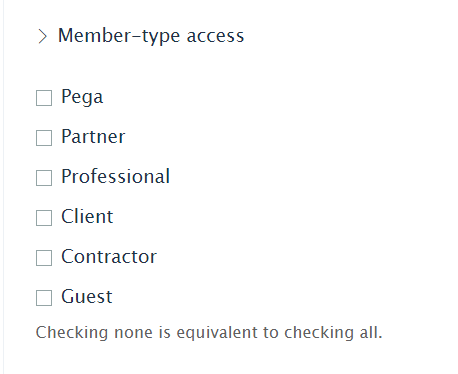
The mission can include only components with no member types selected.
Mission, module, or challenge content with a Pega-only access type cannot be reused because they are restricted for internal use only. In this example, you attempt to add components that have a Pega-only member type. Member-type access settings are validated when you save the mission.
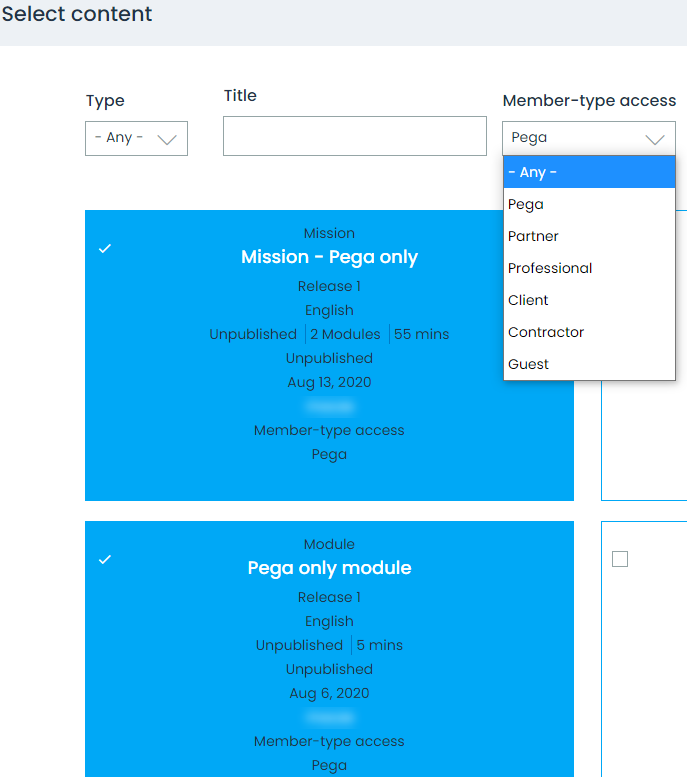
When you attempt to save, you receive an error message if a component is restricted to the Pega-only member type and the mission is available to all.
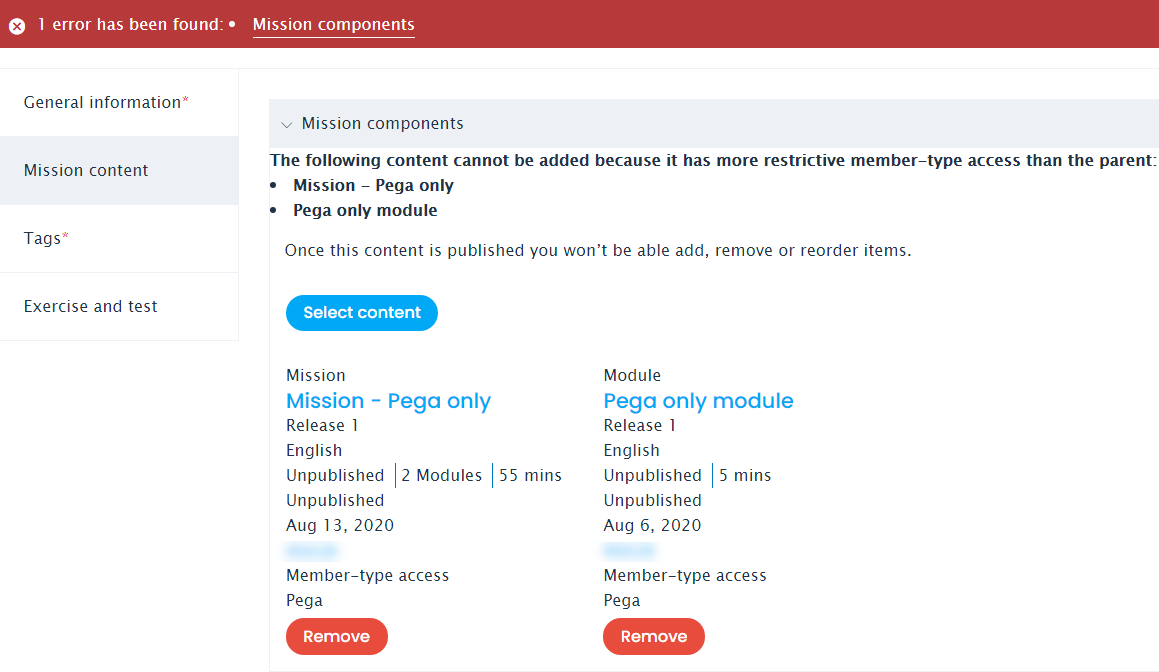
For more information about how to configure member-type access settings in a mission, see the article General information tab.
For more information about how to configure member-type access settings in a challenge, see the article Creating a challenge.
For more information about how to configure member-type access settings in a module, see the article General information tab.
