Module content
Use the Module content tab to add existing topics to the module, or create new topics.
Topics
Adding existing topics to a module
To add an existing topic:
- Click Select content.
- In the Select content dialog box, enter the topic name in the Title field, and then click Apply.
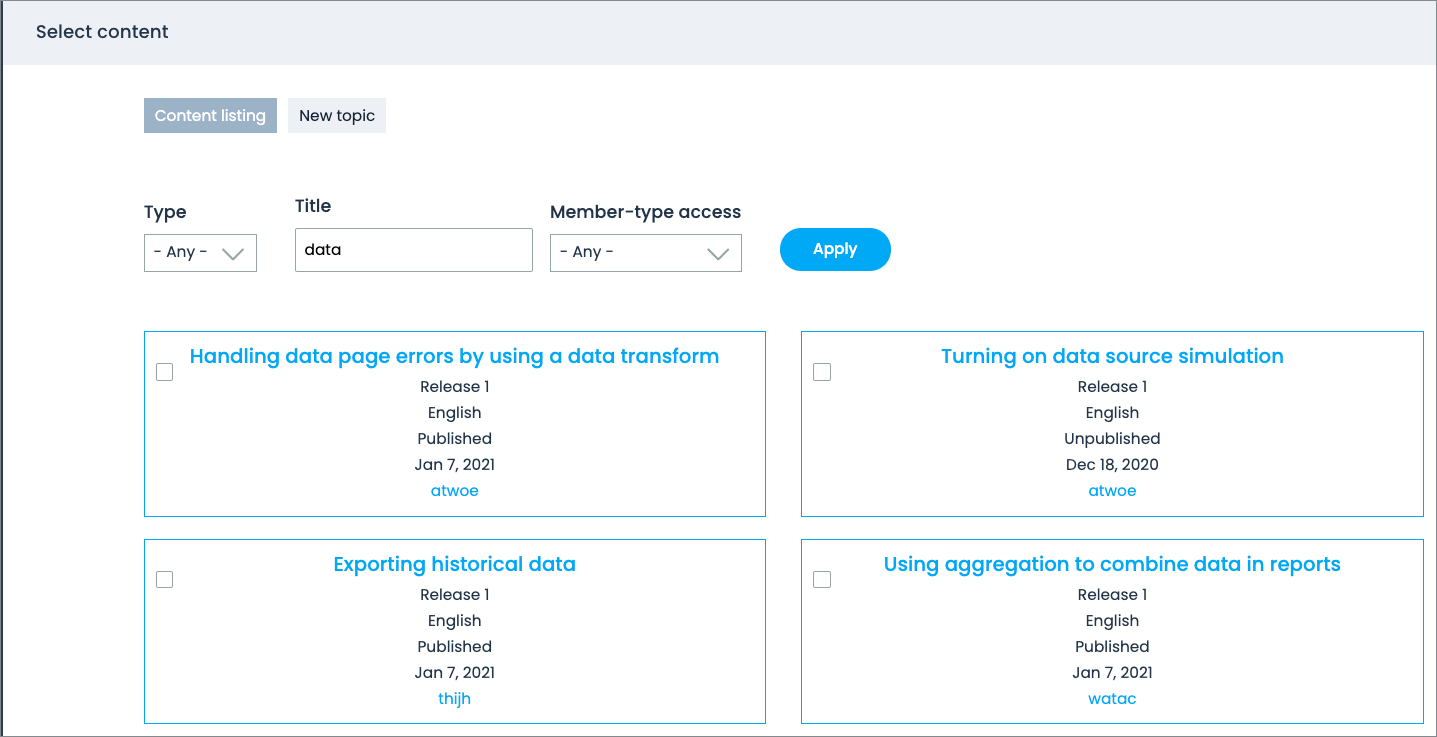
- In the upper-left corner of the topic card, select the checkboxes of the topics that you want to add to the module.
- At the bottom of thewindow, click Add selected topics.
- Repeat steps 1-4 to add existing topics to the module.
- When your module assembly is complete, click Save to save your work.
Adding new topics to a module
When you create a module, you can add topics based on new or existing content. A new topic is content that has not been created yet but resides in this particular module. This topic acts as a placeholder until you edit the topic.
- On the Module Content tab, click Select content.
- Select the content to add:
- To embed existing topics, in the window, select the topics that you want to include in your module, and then click Add selected topics.
- To add a new topic, in the window, under the header, click New topic, enter the topic title, select the topic status, and then click Save topic.
- After completing your assembly, save your module.
