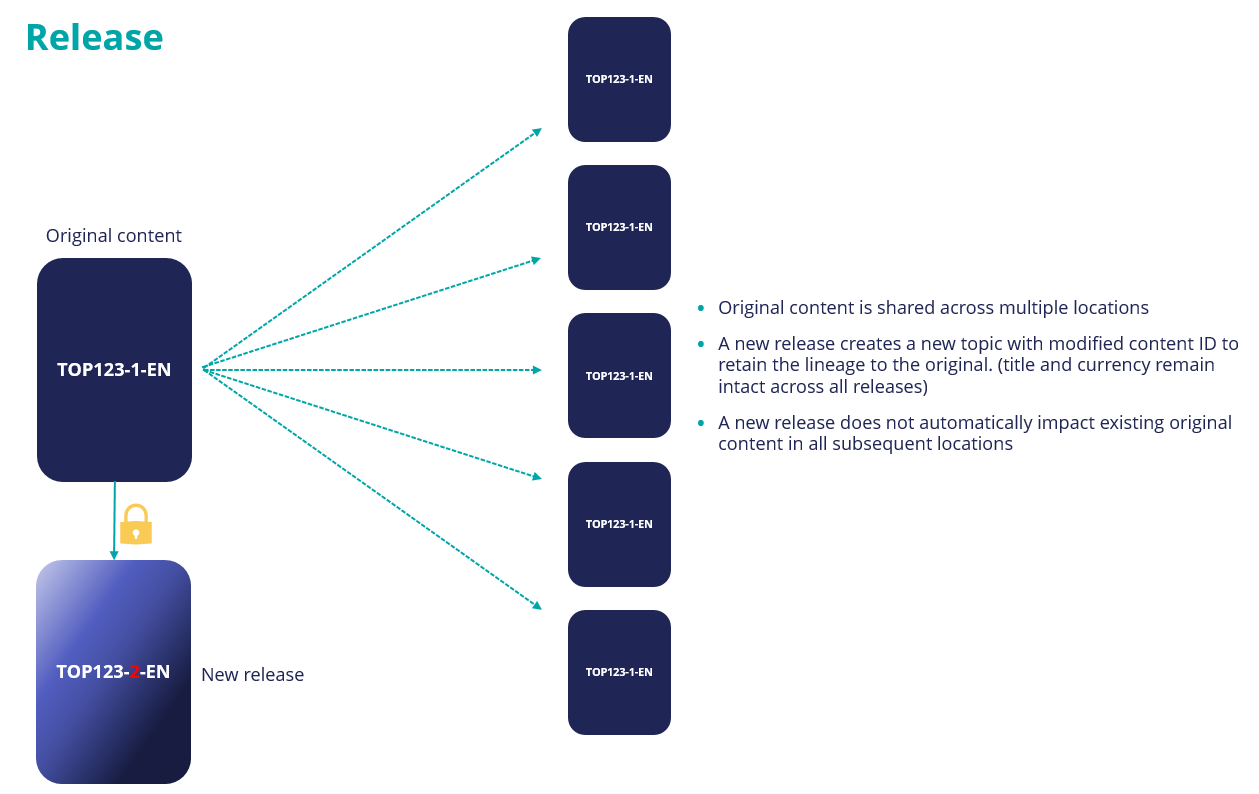Pega Academy releases
Release
- Releases denote the creation of an all-new "node" of content while retaining its lineage independent of the original release
- Releases can be viewed and created on the Release Select screen
- Releases can be published, unpublished, or archived independently of each other
- Releases modify the content ID (see below)
- Releases impact user progress, badge currency, UI, URL, and other metrics
Using a release
A release is ideal when:
- The scope of the content changes
- The primary learning objectives fundamentally change
- Content is product version-specific
- There is a need to invoke the badge "currency check" for achievements (incentivizes learners to update their badge)
- The URL does not need to stay the same
- Reporting must be either date based or tag based
- Subscribed users do not need to be notified (Post-MLP)
Creating a Release
To create a new release:
- From the Master content page, click a mission, module, challenge, or topic.
- On the content page, under Operations select Create new release from the drop-down list.
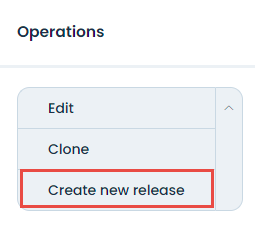
- Ensure that the Copy user completion data box is clear when you want to reset the learner's progress from the existing release to the new release.
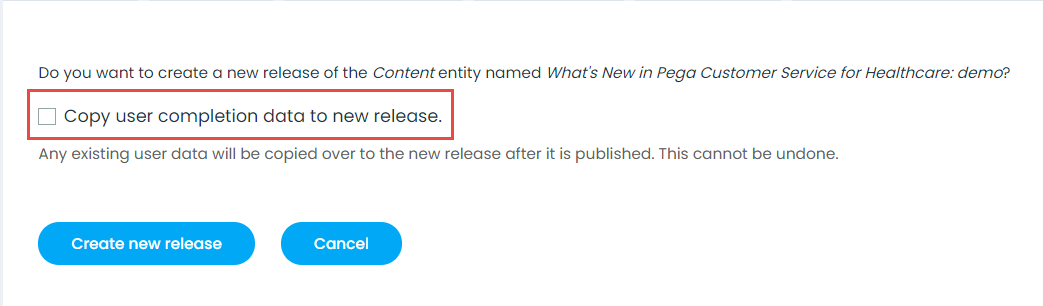
For more information on Copy user completion data see the KB article: Copy user progress.
- Click Create new release to make a new release of the content type.
When you access your content from the Master content page, on the right of the Release Administration screen, you can see the number of releases that are available.
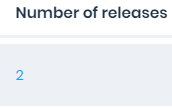
Clicking the number brings you to the list on the Release Select screen; your newly created Release is displayed at the top of the list.

- Producing net new content creates the initial, first release of material. For example, Release ID 1 (TOP123-1-EN behind the scenes).
- Updating existing content that incorporates significant changes, creates a new, second release. For example, Release ID 2 (TOP123-2-EN behind the scenes).
Examples
- You have a module for citizen developers and must reuse content in a module for architects. You create a new release because the topic content is referenced, but you also want to add topic content to the architect version.
- A product update significantly changes UI references, and you update the challenges to accommodate the product-specific references. This warrants a new release of the challenges as well as the mission. Changes to challenges also drive a new mission release.
- You update a task topic with product-specific changes, which drives a new module and challenge updates, which then drives a mission update.
- Product version-specific changes and updates to challenges AND mission exercises drive a new mission release. The mission and mission exercise should be a 1-to-1 release match.
Release logistics per content type
Topics
- All content is created from the previous release
- Authors must update content and tags as necessary
Challenges
- All content is created from the previous release
- Authors must update content and tags as necessary
Modules
- All contained Topics from previous release are referenced (not created)
- Module quiz is created from previous release
- Authors must:
- Create/add brand new topics
- Remove irrelevant topics
- Create new release for any existing topics that need to be updated
- Ensure all topics are now tagged with new product version tags (if necessary)
Missions
- All contained modules/challenges from previous release are referenced (not created)
- Mission exercise is created from previous release
- Mission test is created from previous Release
- Authors must:
- Create/add brand new modules/challenges
- Remove irrelevant modules/challenges
- Create new release for any existing modules/challenges that need to be updated
- Ensure all modules/challenges are now tagged with new product version tags (if necessary)
Impact of release when content is shared
When content is shared across multiple missions in Pega Academy, creating a new release does not affect the content shared in multiple locations. Releases do not automatically propagate change. For example, if you pull in a topic created for another mission, and the author of that mission creates a new release of that topic, your topic is not impacted. you share the original release of the topic, which is still relevant.
When you are ready to update your mission and want to include updated content that has a newer release, the process is still the same as originally stated. You pull the newly released content in as you did before.
Scenario:
A topic with a content ID, TOP123-1-EN is used in 5 separate missions throughout Pega Academy. The next version of the product suggests significant changes to the topic must be made. The changes affect the learning objectives originally set for the topic. To maintain the linkage to the title and learner badge currency, a new release is necessary.
Upon creating a new release, the content ID is modified to TOP123-2-EN. The system keeps the lineage to the original topic, allowing the author to retain the title, but does not impact the original topic, TOP123-1-EN, in all shared locations on Pega Academy. This function is necessary as both pieces of content need to live side-by-side in different versions