Pega Academy revisions
Revision
A revision is a change that corrects or improves an existing topic, module, mission, challenge, or certification exam page.
- Revisions are automatically created when any changes are saved on these pages.
- Revisions are displayed on the Revisions tab while viewing the content.
- Revisions do not create a new content ID.
- Revisions have no impact on user progress, badge currency, UI, URL, or other metric.
When to use a revision
A revision is ideal when:
- The primary learning objectives do not fundamentally change (for example: typos, broken links, and grammatical errors).
- A single piece of non-product related content can be continually overwritten and shows the latest information.
- The URL must stay the same.
- Reporting can just be based on date-ranged and not tag-based.
- Users do not need to be notified.
How to access Revisions
To leverage revisions, you must first have edited content.
- Click Editto modify an existing piece of content.
- Click Save when changes have been completed.
- Under the content title, click Revisions.
In the Revisions tab, you can select the content edits to compare.
- Click Compare selected revisions.
You can track what has changed in the topic content.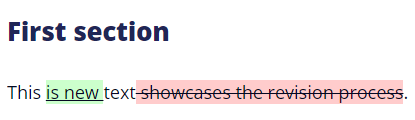
Impact of revision when content is shared
When content is shared across multiple missions in Pega Academy, revising content or reverting content to an earlier revision does affect the content in all shared locations. For example, if you pull in a topic created for another mission, and the author of that mission modifies that topic, that same topic (in another location) is modified as well. You are both sharing the same content ID.
Scenario:
A topic, with the content ID, TOP123-1-EN is used in 5 separate missions throughout Pega Academy. The topic contains a spelling error. The error can be found in the topic in all 5 locations. The author of that topic fixes the error and saves the revision. The correction applies to all uses of the topic in Pega Academy. If you make a change to the topic, your change will impact the topic in all other locations.

