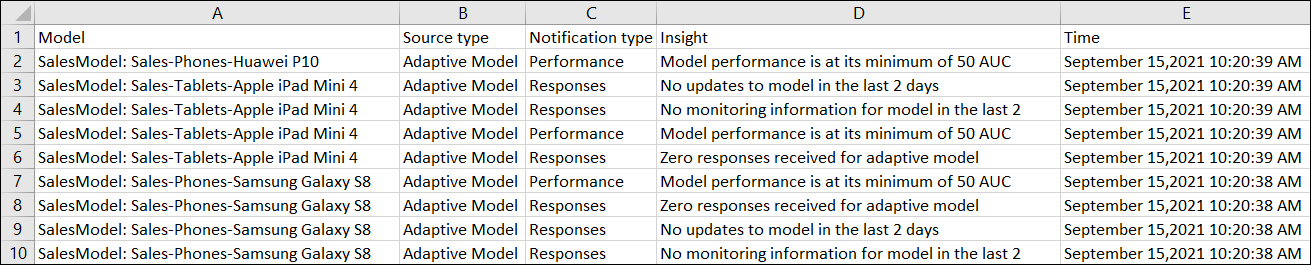Enabling Prediction Studio email notifications
Data scientists that work in Prediction Studio can get a daily email with high-severity notifications from the last 24 hours. The daily emails alert the data scientists to important issues that affect models and predictions in your system, such as significant drops in performance.
Email notifications can help your team of data scientists address critical issues in a timely manner.
- In the navigation pane of Prediction Studio, click .
- In the Email account field, enter an email address that
receives Prediction Studio notifications.
Email account configuration in Prediction Studio settings 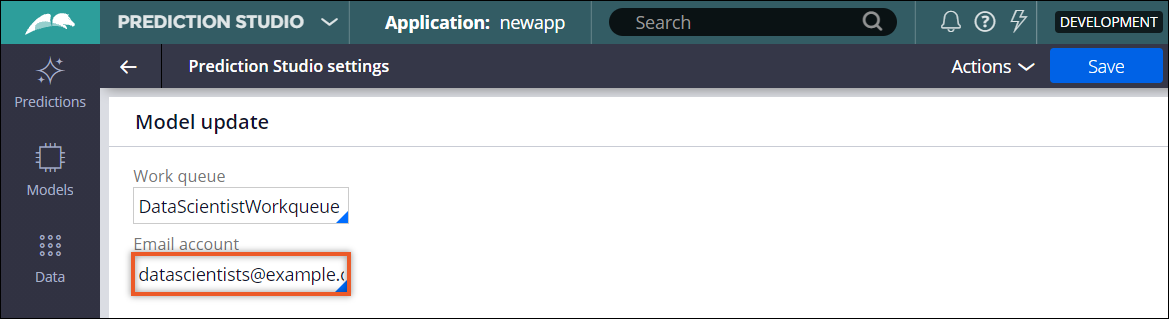
- Add the notification email address to the operator ID records of the data
scientists.For more information, see Defining operator contact information and application access.
Previous topic Modifying Prediction Studio notification settings Next topic Clearing deleted models in Prediction Studio