Auto-generating test cases for a decision table
Summary
In addition to creating test cases manually for a decision table, with Automated Unit Testing, you can iterate through all possible variations of the table values and save those variations as test cases.
Suggested Approach
To auto-generate all possible test cases for a decision table:
- Open the decision table rule you want to test.
- Click the Run toolbar icon. The Run Rule window opens.
In V6.1, step two is different. To create test cases for a decision tree or decision table in V6.1:
- Go to the Test Cases tab of the opened rule.
- Click Record New Test Case. The Run Rule window opens.
The rest of the steps in this article are the same for V6.1.
- In the Test Page section, choose the auto-generate test cases option and click Generate Test Cases.
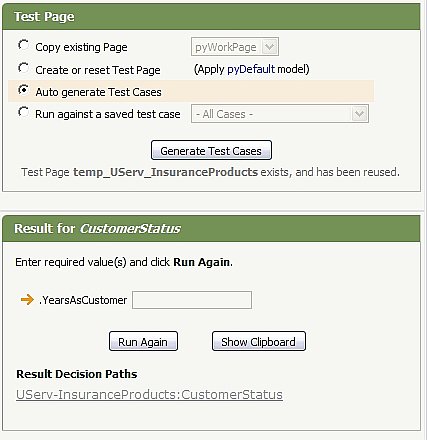
- After clicking Generate Test Cases , the New Test Case dialog box appears.
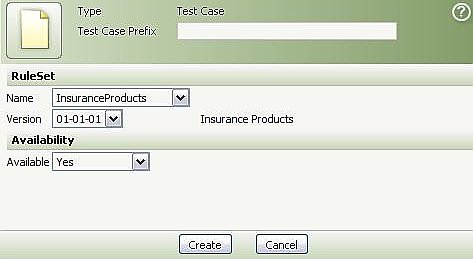
- In the Test Case Prefix field, enter a short string to be used as the prefix for the auto-generated test cases to be created, and an optional description.
- Specify the appropriate RuleSet and version for the test cases and click Create.
- After clicking Create a table listing all of the auto-generated test cases for the decision table opens. From this table you can choose which test cases are created by selecting the check box next to it.
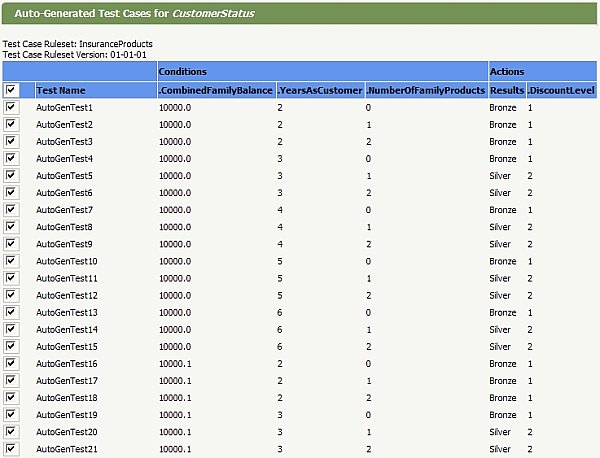
- After choosing which test cases to create, click Save Test Cases.
