Data Management: What's New in Pega 7
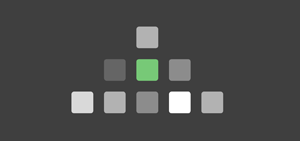 | View, understand, and manage your data types and data pages with the Data Explorer. Easily provide relevant data to your application as it needs it, from multiple data sources. Integrate easily with external data sources. In Pega 7, it is even easier to get the data where you need it, when you need it. |
Use the Data Explorer to leverage data (data pages) in your application.
The Data Explorer is an always-available tool to simplify how you work with the data your application needs. You can manage the data object types available to your application, adding new ones or importing existing data object types from other applications; manage the properties and data pages associated with each data object type; and review where your data pages are in use in your applications, helping you evaluate the impact of changes to the data page you might be considering. |  |
Dynamically provide the data your application needs, when it needs it.
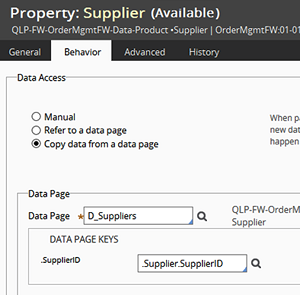 | Get exactly the data you needWhen your application invokes a data page, it can pass parameter values so the data page can return exactly the data your application needs. The data source for a data page can now be a connector, a Report Definition, a data transform, or a lookup. A new tab on Properties allows you to configure automatic access to data pages. Data page access is not restricted to UI elements: pass parameters to data pages from anywhere in the application to access the data you need. |
Manage multiple data instancesA data page can have multiple data sources, with a When condition selecting the correct source for a given situation. You can now use data transforms for virtualization (to map to and from data sources when the class of the data page does not match the class of the data source). Generate and refer to multiple data page instances on the clipboard by parameterized references to the same data page (say, for customer data), or restrict the number of instances of the data page on the clipboard to one. | 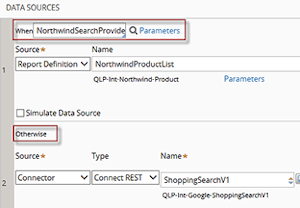 |
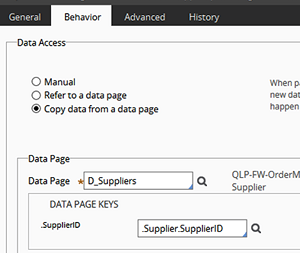 | Load and process data automaticallyNew activity methods help you load data procedurally and asynchronously. After you load data, you can set the data page to automatically call an activity—perhaps to validate the data, or to load another data page. You can also simulate data during development for connectors and data sources that are not yet available. For complex data structures, you can instantly access embedded pages and easily copy or refer to data in a page from a case or other object. You can load the right data quickly and easily into a page property or a page list property. |
Integrate easily with external data sources.
The Data Source Wizard simplifies connecting to external data sources. You can generate an integration model based on sample XML/JSON data and create and test SOAP, SAP, and REST data sources. Improvements in generating rules for connectors both simplify and speed up creating connectors and getting data at runtime. | 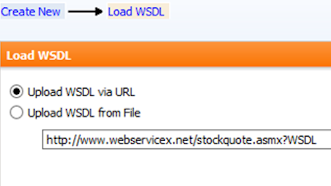 |
