Twenty-seven commonly used Join conditions for list view and summary view reports
Summary
Using the Join feature, you can include data from exposed columns in multiple (concrete) classes in your list view and summary view reports.
This article lists the 27 most common joins used with standard classes and properties.
Suggested Approach
To complete the Join tab of a list view or summary rule, choose a prefix for the joined class, enter the full class name, and click Edit Conditions. In the Join Conditions pop-up dialog, identify the property in the joined class that is to match a specific property in the original class (the Applies To class of the rule, or an ancestor of that class).
In the example below, the original class is Assign-Worklist. The joined class is Data-Admin-Operator-ID, identified succinctly with the prefix "Oper". The match is to the Assign- property pxAssignedOperatorID.
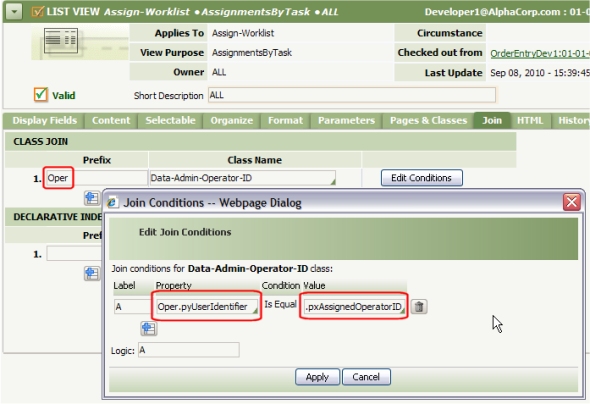
This join allows you to include any of several scalar properties in the Data-Admin-Operator-ID class in the report display.
To simplify your use of this feature, the table below shows many commonly used joins that connect standard properties and classes. Of course, you are not limited to using only those listed.
Original | Joined | ||
Class | Property | Class | Property |
| Assign- | .pxAssignedOperatorID | Data-Admin-Operator-ID | .pyUserIdentifier |
| Assign- | .pxCreateOperator | Data-Admin-Operator-ID | .pyUserIdentifier |
| Assign- | .pxUpdateOperator | Data-Admin-Operator-ID | .pyUserIdentifier |
| Assign- | .pxAssignedOrgUnit | Data-Admin-OrgUnit | .pyOrgUnit |
| Assign- | .pxAssignedOrgDiv | Data-Admin-OrgDivision | .pyOrgDivision |
| Assign- | .pxAssignedOrg | Data-Admin-Organization | .pyOrganization |
| Assign-Workbasket | .pxAssignedOperatorID | Data-Admin-WorkBasket | .pyWorkBasket |
| Assign-Workbasket | .pxWorkGroup | Data-Admin-WorkGroup | .pyWorkGroup |
| Assign-Worklist | .pxWorkGroup | Data-Admin-WorkGroup | .pyWorkGroup |
| Index- | .pxCreateOperator | Data-Admin-Operator-ID | .pyUserIdentifier |
| Index- | .pxUpdateOperator | Data-Admin-Operator-ID | .pyUserIdentifier |
| Link-Attachment | .pxLinkedRefTo | Data-WorkAttach-File | .pzInsKey |
| Link-Attachment | .pxLinkedRefTo | Data-WorkAttach-Note | .pzInsKey |
| Link-Attachment | .pxLinkedRefTo | Data-WorkAttach-URL | .pzInsKey |
| Work- | .pxCreateOperator | Data-Admin-Operator-ID | .pyUserIdentifier |
| Work- | .pxUpdateOperator | Data-Admin-Operator-ID | .pyUserIdentifier |
| Work- | .pzInsKey | Link-Attachment | .pxLinkedRefFrom |
| Work- | .pzInsKey | Link-Folder | .pxLinkedRefFrom |
| Work- | .pyOrigOrgUnit | Data-Admin-OrgUnit | .pyOrgUnit |
| Work- | .pyOrigDivision | Data-Admin-OrgDivision | .pyOrgDivision |
| Work- | .pyOrigOrg | Data-Admin-Organization | .pyOrganization |
| Work- | .pyOwnerOrgUnit | Data-Admin-OrgUnit | .pyOrgUnit |
| Work- | .pyOwnerDivision | Data-Admin-OrgDivision | .pyOrgDivision |
| Work- | .pyOwnerOrg | Data-Admin-Organization | .pyOrganization |
| Work- | .pzInsKey | Assign-WorkBasket | .pxRefObjectKey |
| Work- | .pzInsKey | Assign-Worklist | .pxRefObjectKey |
| Work- | .pzInsKey | Index-WorkPartyUri | .pxInsIndexedKey |
