High-level functionality
Next-Best-Action Designer
Next-Best-Action Designer provides a single interface for managing your 1:1 customer engagements across all your inbound and outbound channels. Next-Best-Action Designer provides five steps to defining and managing your next best actions, starting with defining the business structure so users can manage the specific outcomes and sub-categories for their actions. With a business structure in place, marketers can then define any limits on their communications to ensure they do not over-communicate or over-expose an actions or group of actions to customers. Engagement policies ensure that only eligible, applicable and suitable actions are considered and then priority ranked as part of the arbitration process. Once defined, these next-best-actions get triggered and initiated on the enabled and configured channels.

Customer Profile Viewer
Customer Profile Viewer makes it possible for marketing analysts and strategy designers to examine detailed information about specific customers, including their interaction history and past next-best-action decisions. The customer data and history provide contextual information about the past and current next best actions for the customer.
The Customer Profile Viewer provides a number of insights about a customer.
- Overview
- Basic information about the customer, including demographical data, any customer journeys in which the customer is currently involved, and actions that they did not receive due to suppression rules. View a summary of interactions recorded for this customer for a specific time period. For example, you can see which actions the customer has accepted or rejected in the last 12 months.
- Next best actions
- Projected next-best-action decisions which will be made for this customer based on the current configuration of Next-Best-Action Designer. Select the direction, channel, real-time container, or hierarchy level, and view the results ranked in order of priority. You can also see the results for the top treatments selected for this customer.
- Decision history
- Detailed information about past next-best-action decisions made for this customer. For example, you can see which action and treatment the customer received.
- Interaction history
- Detailed information about past interaction history outcomes recorded for this customer. For example, you can see whether the customer's response was to a specific action was positive or negative.
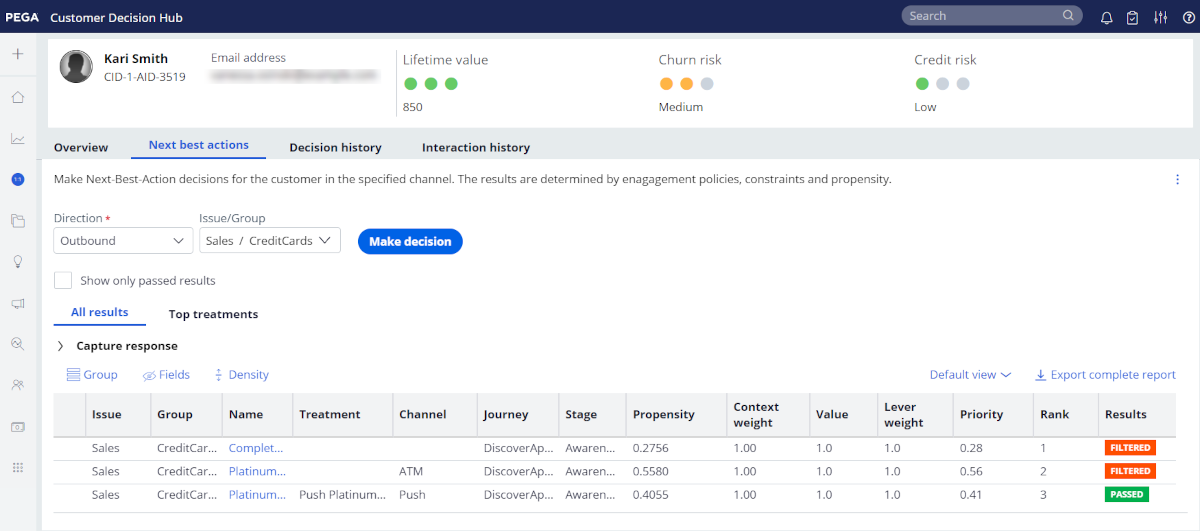
Pega Customer Decision Hub portal
The Pega Customer Decision Hub portal is specially built for users responsible for managing inbound and outbound customer communications and experiences. It provides quick and convenient access to a wide variety of resources. The portal incorporates a role-based information layout where Analyst, Manager, and Administrator users see appropriate menu items.
Customer journey
A customer journey represents the phases or stages a customer goes through before converting or accepting a specific outcome. For example, a New Credit Card journey attracts customers to sign up for a credit card. A journey is made up of many individual messages and communications such as email, SMS, or paid ads that occur over time.
Customer journey allows users to visualize how customers progress through the journey and determine the most successful messages and channels. This helps identify where resources should be best deployed.

Dashboard
The dashboard allows you to view and report on metrics that are important to their efforts, and track the performance of your customer engagement initiatives.
The dashboard framework consists of 20 Pega-provided executive level widgets pertaining to Awareness, Acquisition, Engagement, and Business KPIs. These widgets show current and trending results for the corresponding metric. The dashboard allows the marketer to establish and track goals, and provides customizable insight and recommended actions for each KPI.
Marketers can customize the widgets displayed in the dashboard and configure the goals for each widget. The marketer can also apply different filters to further refine the displayed metric data.

Paid Tactics (preview release)
Paid Tactics provide high-value recommendations on how to optimize existing advertising campaigns with existing first-party identity, data, and intelligence. The Paid Tactics engine monitors next-best-action decisioning within Pega Customer Decision Hub, as well as advertising campaigns within your ad platforms.

For many organizations, the level of coordination between IT, decisioning, and advertising teams is not high enough. As a result, the opportunities to drive significant advertising savings and performance go unfulfilled. Paid Tactics brings it all together by surfacing the high value opportunities to leverage first-party identity, data, and intelligence for the ad campaigns driving the bulk of advertising budgets.
This begins with the paid specialist associating ads to actions managed in Pega Customer Decision Hub. After that, the Paid Tactics engine evaluates different tactics for that action and for that ad.
For example, the top tactic is UPlusBank Silver Checking Account, and it has
been associated to a Facebook Ads campaign spending $36 000 per month. Facebook optimizes this
campaign for only the limited amount of conversions that happen on UplusBank.com via
conversion tags. However, third-party cookies are unavailable in most major browsers, creating
a blind spot for the advertiser and the ad platform. The tactics provides greater visibility
when communicating conversions across channels through people-based APis with no reliance on
third-party identifiers.
The Paid Tactics engine monitors the rate of conversion across owned and paid channels without any reliance on third-party cookies. The marketer can view a prioritized list of enterprise-data powered tactics backed by opinionated activation workflows that result in paid artifacts being generated and updated within all ad platforms.
For example, if the Agent Assisted channel has many conversions (that is, offer accepts) for an action offering 200 USD bonuses for new checking accounts, and there is an ad group with high ad spend for ads related to checking account actions, tactics will surface the opportunity to optimize the bidding by communicating the conversions to the destination platform. This is achieved by using modern people-based APIs rather than traditional third-party cookies, which are no longer supported by many browsers and devices.
Segments
Segments provide the capability to identify a specific group of customers and to use this group as the audience in campaign execution, Next-Best-Action outbound runs, and simulations.
You can define segments for customers who share certain predefined criteria, for example, location or purchase history. You can also directly import existing customer lists. After creating a segment, you can use it to target your marketing efforts on owned and paid channels, or set up an exclusion list for customers who opted out of receiving notifications.
You can use segments to set up different Next-Best-Action schedules for different groups of customers. For example, you can configure one group of customers to receive Next-Best-Action decisions every day, and another - every week.
Context Dictionary and context switching
The Context Dictionary identifies the business entities that you wish to make a decision on as well as the associated data that is used in support of these decisions. Defining a multi-level context, allows users to define Engagement policies and Actions at the appropriate level based on their customer data structure. The Context Dictionary manages many of the runtime artifacts and rules that retrieve customer profile data for inbound and outbound channels. Strategy Canvas supports switching contexts, simplifying strategy configuration.

Customer Profile Designer (preview release)
Customer Profile Designer makes it possible for marketing analysts and strategy designers to define the relevant customer data used to select the customers' next best actions.
Pega Customer Decision Hub supports associating the customer class with other entities. For example, each customer record can have associated purchase data information. After creating customer contexts in the Context Dictionary, you can create and configure any associated entities.
To define the data records, first select the data sources for the record. The intuitive
Profile Designer interface guides you through the process of selecting the data set or data
flow that you want to use as a data source. If the data source contains event data, you can
create an aggregated summary of the data directly on the Summaries tab of Customer Profile
Designer.
After you define a data source, you can associate the data source with any customer context
that you defined in the Context Dictionary. The associated data extends your customer record
for that context and can be used to load your customer data for use in Pega Customer Decision Hub.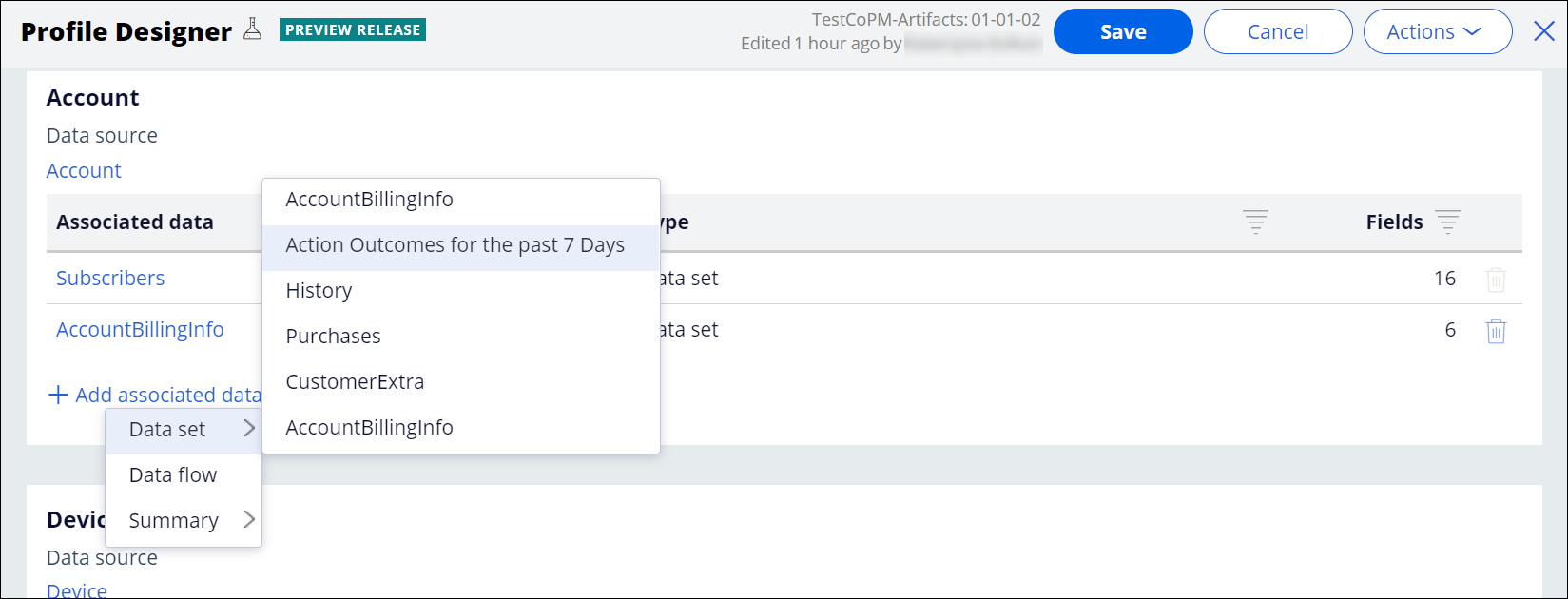
Next-Best-Action strategy framework
The Next-Best-Action strategy framework is shipped with Pega Customer Decision Hub and provides the best practice for implementing enterprise-level next-best-action.
The Next-Best-Action strategy framework is configured by using Next-Best-Action Designer user interface, providing an easy to use, guided way to define your next-best-actions across your inbound and outbound channels.
The strategy framework is applied to the top, issue or group level of the business hierarchy after you define a trigger in the Channels tab of Next-Best-Action Designer. Each trigger generates a strategy which references the correct level of the business structure, imports the actions, and applies the Eligibility, Applicability, and Suitability rules. The strategy then passes these results to the strategy framework for processing.
Contact policies
Contact policies determine when an action or group of actions should be suppressed and for how long. For example, you can suppress an action after a specific number of promotional messages have been sent to customers.
Volume constraints
Volume constraints allow marketers to maximize the return on their outbound scheduled runs—in terms of response or profit—under specific constraints. Pega Customer Decision Hub provides constraint optimization that can be used when there is a finite amount of actions available or a capacity limit to be managed for a given channel.

The following constraint conditions are supported:
Action constraints
Action constraints allow the user to specify the maximum and/or minimum volume for an action. This is useful in situations where there is only a limited quantity available for a product.
Channel constraints
Channel constraints allow the user to specify a maximum and/or minimum value for a delivery channel (e.g., Email, SMS, etc.). This is useful in situations where there are limitations on the delivery mechanism, such as SMS or email server throughput.
Action property constraints
Action property constraints allow the user to specify a maximum and/or minimum value for a group of actions based on a specific property or properties. For example, you can limit the number of actions which belong to a specific business issue.
Channel constraints can be combined with action or action property constraints. For example, you can specify that no more than 1000 Credit Card action emails can be sent in a given time period.
Actions
An action is the marketing manifestation of a decisioning proposition. The proposition holds various details about an offering, such as Start Date, End Date, and Expected Revenue. In addition to the proposition data, the action rule enables you to visually specify the sequence of communications (i.e., the Action flow) for a proposition. The Action flow enables marketers to communicate their multi-stage offerings across multiple channels using configurable shapes, such as Email, Wait, and Hand Off.
These capabilities allow a business user to fully define propositions using multi-channel
communication strategies, visual treatments, and the business logic to determine when and how
to present to a customer. This will greatly reduce the time it takes to get new actions to
market in any channel, including inbound or real-time channels. The Action flow editor
provides the user with an intuitive drag-and-drop mechanism for designing their
offerings. 
The option to create actions from a file further streamlines the action definition process.
The newly created action’s flow configuration can be copied from another action or shared with
another action. 
Treatments
A treatment represents how the action is presented and experienced by a customer in a specific communication channel.
Pega Customer Decision Hub supports all the most common types of treatments, including email, SMS, push notification, mobile, web, and others. An example of an email treatment is shown in the following screenshot.

Treatments can be customized and associated with specific eligibility conditions. For example, it is possible to specify that a specific treatment should only be used for customers who have downloaded your mobile app.
Output templates
An output template is the definition of the content that should be written to an external source as part of making an offer. The system provides support for writing to both a file and a database table. Any outbound shape in the Action flow can be configured to write to a File Template and/or a Database Template.

Geofences
A Geofence is a virtual boundary around a location. You can define Geofences in the system and then use them to trigger events. For example, a customer entering (or nearing) a store could trigger the Geofence for that store. This could in turn trigger an event whereby the customer is presented with an appropriate action. Users can also reference Geofences in strategies and can harness this to determine the most relevant action for a customer.

Real-time events
Events provide a mechanism for responding to real-time customer engagement opportunities. An event is, essentially, an entry-point into the application which can be initiated by internal or external systems. Events can be mapped to multi-channel campaigns or Next-Best-Action configurations, and can trigger their execution.
Real-time containers
Real-time containers provide a way for marketers to manage content that appears in other non-agent assisted real-time channels, such as web and mobile. As an example, a marketer may define a container to represent a region of a web page. They can then associate the container with a campaign or Next-Best-Action configuration. When the container is loaded, the associated campaign or Next-Best-Action run is executed, and the container gets populated.
Pega Customer Decision Hub provides a set of APIs, which can be invoked from real-time channels, to facilitate the population of a container and to capture customer responses.

Persona testing
Use persona tests to define test cases and the expected results to ensure you do not introduce any regressions as you define your engagement policies and arbitration. You can define and run persona tests at each level of your business hierarchy.
Persona-based tests use customer personas with specific characteristics to evaluate your Next-Best-Action strategy results. You can design these personas according to your requirements and the strategy that you are testing. For example, to verify that a Retention action is prioritized for a customer who are at risk of terminating their contract, you can design a customer persona with specific characteristics and check which action the Next-Best-Action strategy selects for them.
Revision management
Revision management is a Pega Platform feature that enables business users (such as marketers) to take ownership of parts of the enterprise application. Marketers can make controlled changes in the business sandbox and test these in production within the boundaries defined by IT.
Identity matching
Identity matching is a feature that allows a Pega Customer Decision Hub application to identify individuals across their addressable devices. This feature also enables a seamless transition between an anonymous individual and a recognized customer.
When an individual is anonymous (for example, not logged in), relevant information is captured during their various interactions with the application. This information can then be utilized to determine the Next-Best-Action for this individual. When the individual authenticates themselves as a customer, their anonymous interaction data is merged with their previous interaction history. This allows the application to maintain a complete view of the customer journey.
Pega 1:1 Operations Manager
Pega 1:1 Operations Manager extends the standard Revision Management capabilities of Pega Customer Decision Hub by providing a simple process where a business-as-usual change request is triggered by a non-technical team member with the use of a transparent user interface. In this way, Pega 1:1 Operations Manager makes it possible to quickly record and process standard, high-volume change requests related to actions.
Pega 1:1 Operations Manager uses the same flows and activities as standard Revision Management. Because of that, it seamlessly integrates with Revision Management and complements normal Revision Management operations. For example, if a change request is withdrawn or rejected in Pega 1:1 Operations Manager, the status also changes in Revision Manager. If a revision is withdrawn or rejected in Revision Manager, the status change is reflected in Pega 1:1 Operations Manager.
Retail Advisor
Retail Advisor is a unified CRM tablet application that provides Sales, Service, and Marketing capabilities to employees in retail locations. Specifically designed for use on a tablet device, Retail Advisor frees employees from desktop terminals, allowing them to focus on delivering a personalized experience. From greeting customers and answering their immediate questions on their account, checking store inventory, and promotions to configuring a personalized bundle based on their individual needs, Retail Advisor is there to keep your customers coming back.

Previous topic High-level capabilities Next topic Processes and reports
