Reviewing the hierarchy
You can navigate the default hierarchical structure by adding the KYCRuleManager portal to your access group and accessing it by clicking on the portal with the name KYC Rule Manager Studio.
A tree structure occupies the left-side navigation of the portal with the different nodes that make up your KYC Types hierarchy: a root node Policies, regulation level nodes, regional nodes, and KYC Types.
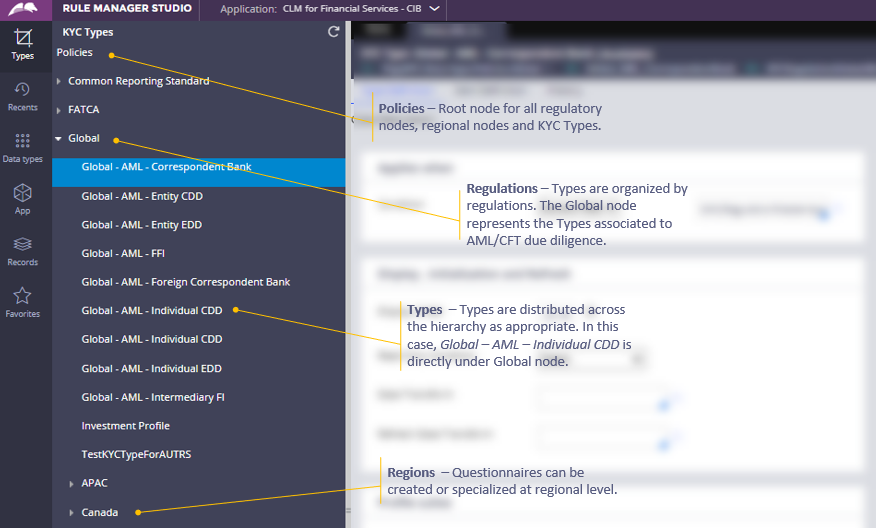
The hierarchical structure is supported internally by a regular class structure. The one that the application provides by default has PegaKYC-Data-Type-Policies as its root element, which is represented as Policies in the navigation tree above. The regulatory nodes and regional nodes are subclasses of the root class (for example, PegaKYC-Data-Type-Policies-Global, PegaKYC-Data-Type-Policies-Global-APAC). All the KYC Types that the product includes are under one class of this class structure and are instances of the custom rule Rule-PegaKYC-Type.
You can use this hierarchy to maintain the KYC Types that the product provides by default and your own KYC Types. The structure can be easily extended to customize and facilitate your implementation. You can create your own regulatory or regional nodes as needed.
If the class structure does not meet your business needs, you can always create your own one. However, it is important to note that defining the right class structure at the beginning of an implementation is key to facilitating maintenance and promoting reuse in the future. The class structure provided by default is a rich one and, most of the time, creating a new structure is not required. Take time to review the existing one in detail before creating your own one.
If you decide to use the class structure provided by default, there is nothing else that should be done before start maintaining your KYC Types. If you finally opt for creating your own class structure, follow the instructions provided in the following sections of this chapter.
Previous topic Organizing KYC Types Next topic Creating a custom hierarchy
