Related claims
Smart Claims Engine automatically associates, or “relates”, claims sharing certain attributes to each other. Automatically related claims fall into one or more of the following categories:
- Interim bills
- Duplicate claims
- Adjustments
- Same authorization
- Readmissions
- Predetermination
- Split claims
When a claim has been automatically or manually related to one or more other claims, the Related claim details hyperlink appears on the top slot at the right on the claim user interface:
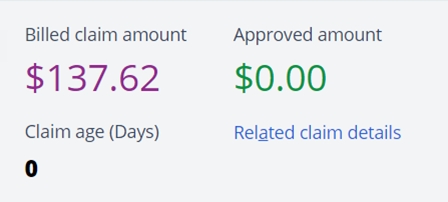
Note: the hyperlink is not displayed if no related claims exist.
Selecting the hyperlink
opens the related claims section. The category is shown, and any claims associated
to that category are displayed. Basic claim information, as well as a hyperlinked
ICN, is provided. Clicking the hyperlinked ICN opens the related claim in a pop-up
window. 
In the screenshot above, there are two related claims – one was related because it was a duplicate and one was related because it was adjusted.
Previous topic Claim inquiry Next topic Claim intake
