Search results display
- The default sort order for member search results in the grid is alphabetically by last name, then first name.
- SCE applies pagination to display max 20 results in a single page.
- Columns may be sorted by clicking on the column header.
- Each column provides the ability to further filter the results by searching within
the text of the column and selecting a value to filter on. For columns containing
dates, users can enter a date range or select from a relative date range like
previous year, previous week, etc.
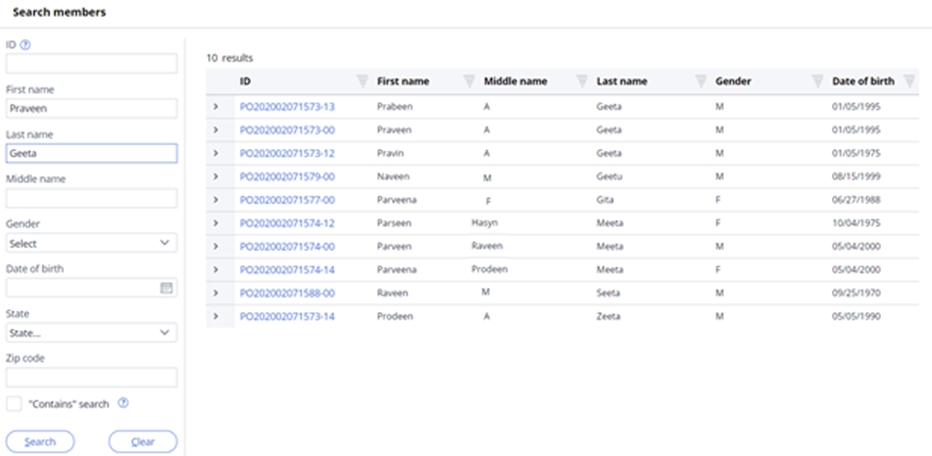
Previous topic Warnings Next topic Policy display
