How to download a list of high-priority rule warnings
Summary
The Application Preflight tool reports the results of several checks on the rules in the currently selected application. These checks encourage good design and implementation practice, as codified in the guardrails and elsewhere. Warnings are categorized into types, which indicate the functional area the warning condition is likely to affect.
Performance and DataIntegrity warning types are considered to be high priority. They can degrade system reliability by slowing performance (for instance, a list view that retrieves embedded properties) or by violating data integrity (for example, an activity that uses the Commit method incorrectly). Eliminating high priority warning conditions before putting the rules into production is strongly recommended.
This article describes how you use the Download High Priority Warnings option in the Preflight tool, which enables you to:
- Create and download Excel spreadsheets containing all high priority warnings in the RuleSets comprising your current access group. Links within the spreadsheet enable you to open a PDN article relevant to each warning, and to open the rule form containing the warning.
- Display summary and list reports of warnings ( high priority only or all) within the RuleSets comprising a selected access group. You can download these reports as Excel spreadsheets.
Example
Suggested Approach
To create and download a High Priority warning spreadsheet, do the following.
- Click the link containing your name at the top of the navigation panel to see the profile display. Review the area titled Application RuleSets to confirm which RuleSets are to be checked by this tool.
- Select Application > Preflight to start the Application Preflight tool.
- Click Download High Priority Warnings.
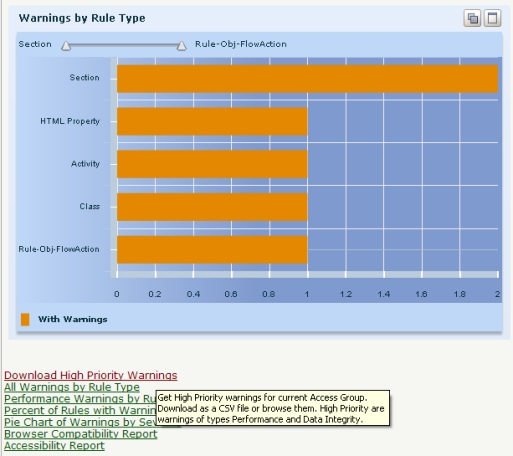
The Download warnings for <your application> dialog appears.
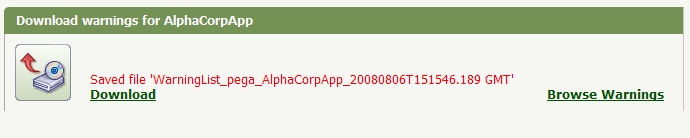
- Click Download to obtain a list report of high priority warnings for the RuleSets in your current access group and download it as an Excel spreadsheet. The File Download dialog appears.
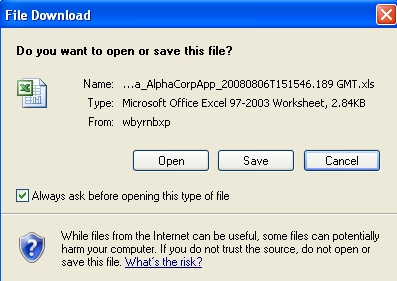
- Click Open to download the file and open it in Excel.
- Click Yes when the format warning appears.
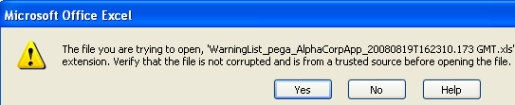
The spreadsheet opens. Here is an example.
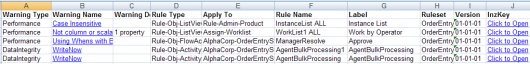
-
Click on a link in the Warning Name column to open a PDN article that describes the warning, why it occurred, and how to remove it.
- Click on a Click to Open link in the InzKey column to open the rule form in a browser.
- After you have corrected the warning condition, save the rule.
Note: Flow action, harness, and section rule types cannot be opened from the spreadsheet.
Displaying high-priority rule warning reports
Do the following:
- Click on Browse Warnings in the Download warnings dialog as shown in step 3. A summary report of high priority warnings for the RuleSets in your access group displays. Here is an example.
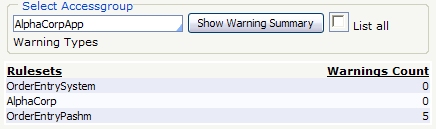
- Click on a RuleSet to open a list report of the rules. Here is an example.
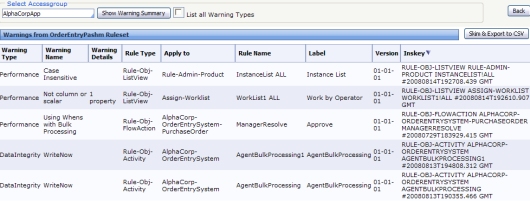
- Click a row in the report to display the rule instance panel at the bottom of the report.
- Click Open to display the rule form, which contains the error message.
- After you have made your corrections, save the rule.
Displaying reports of all warnings or reports from other access groups
Do the following:
- To display a summary report of all warnings in your access group, select List all and click Show Warning Summary. Open the list reports as described previously.
- To display a summary report (all or high priority only ) in another access group, use SmartPrompt in the Select Accessgroup field. Click Show Warning Summary. Open the list reports as described previously.
Previous topic Alerts for asynchronous data page processing Next topic How to upgrade V5.x systems to enable PLA functionality
