Release Notes: PRPC 6.3 SP 1 Personal Edition
There are two known issues in PRPC Personal Edition for 6.3 SP1:
Personal Edition port numbers
A PRPC agent sets the Personal Edition port numbers in Data-Admin-System-Settings. After you have installed Personal Edition, when you try to access Developer Help or SMA (System Management Application) before the agent has executed, you may encounter an HTTP-404 error due to the port number not being valid:
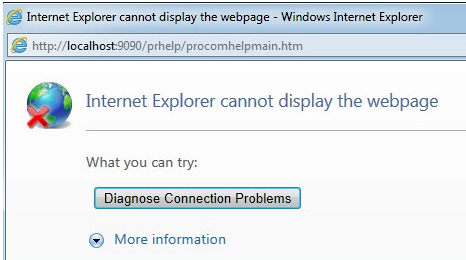
Wait until the agent executes, or restart the Personal Edition server. The problem should then be resolved.
Collision with another PRPC session
When you open the Personal Edition login window from the installer, if you have an active session in another instance of PRPC (whether installed locally or not), you may see this error message:
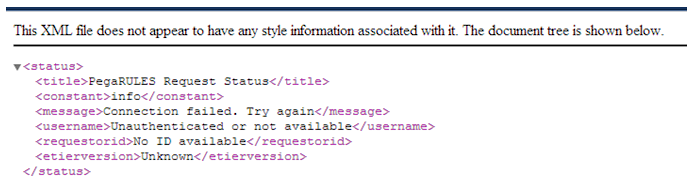
To remedy this, close all existing PRPC session windows. Then click the Personal Edition shortcut on your computer desktop to display the login screen.
