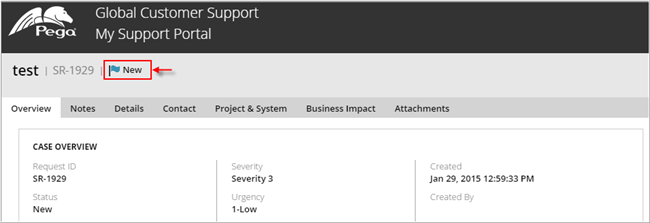Reopening a previously resolved Support Request (SR)
This article describes when it is appropriate to reopen a previously resolved Support Request (SR), and how you can do this directly from My Support Portal (MSP).
When is it appropriate to reopen an SR?
If you choose to reopen a previously resolved SR, My Support Portal provides the following selections in the list.
- Local Change Issue – The local change provided has not completely solved the issue or has caused a new issue.
- Hotfix Issue – The hotfix provided has not completely solved the issue or has caused a new issue.
- Explanation issue – The explanation provided does not hold true in one or more scenarios.
- Resource availability – You now have a technical resource available to assist with the issue investigation; whereas previously, no technical resource was available.
- Reoccurrence of problem – The problem stopped occurring before it was fully understood; however, it has since reoccurred.
The scenarios listed above detail examples of appropriate situations for reopening an SR.
When is it best to open a new SR?
In some cases it is more appropriate to open a new SR, rather than reopen a previously resolved SR. For example, open a new SR to report a new or different issue, to report the same issue in a different environment, or to ask a question about a previously resolved SR.
How to reopen an SR
To reopen an SR, follow these steps:
- On My Support Portal, find the resolved SR that you want to reopen.
- Open the SR and click the link.
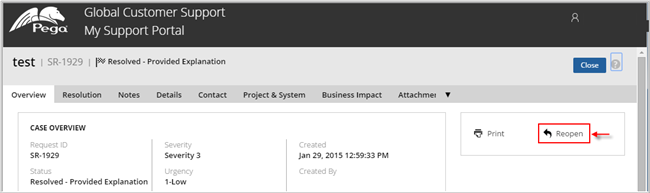
- Select a reason from the drop-down list.
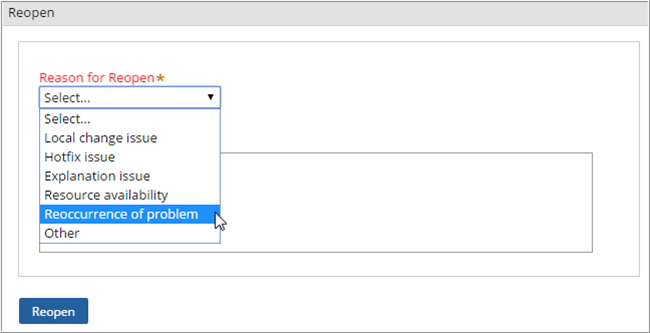
- Enter a brief description that explains why you are reopening the SR, and click to submit the form.
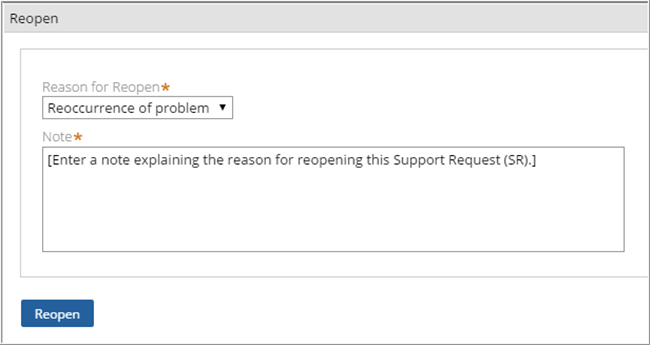
After you submit the form, the case is reopened and the SR Status is updated from Resolved to New.