Filter management
Use the Filter Management tab in your Pega Cloud applications to create and manage Tomcat Java-based filters. Use this feature to securely filter traffic from your application URL without creating service requests to manage filter configurations.
Use of this feature requires that users have the pxSecurityAdmin privilege to see the Filter tab. From this tab, you can create, edit, or delete Java-based filters in your system.
Incoming URL requests for Pega Platform go through a Java-class filter, which examines each URL request and processes it based on any configured filter logic. The filter applies only to requests that match the specified pattern.
After you modify the filter configuration, restart your entire environment from My Pega Cloud for the changes to take effect. For more information, see .
The following images display the Filter Management tab during various phases of creating, editing, and deleting filter configurations.
The following image shows the Filter Management tab with filters:
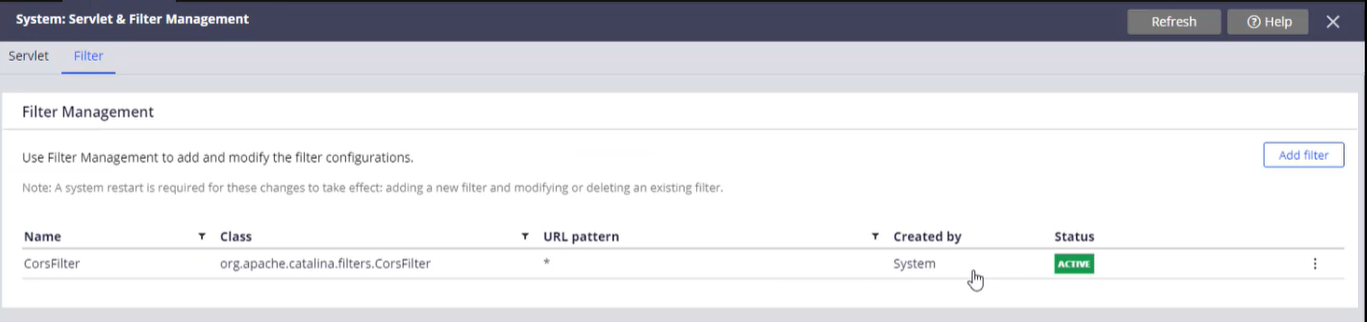
The following image shows the Filter Management tab with filters pending system restart:
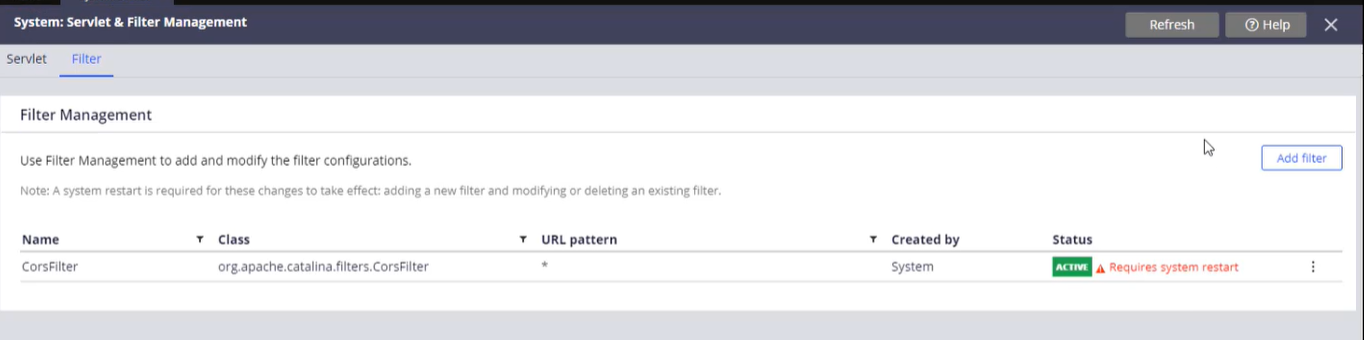
The following image shows the Editing a Filter dialog box.
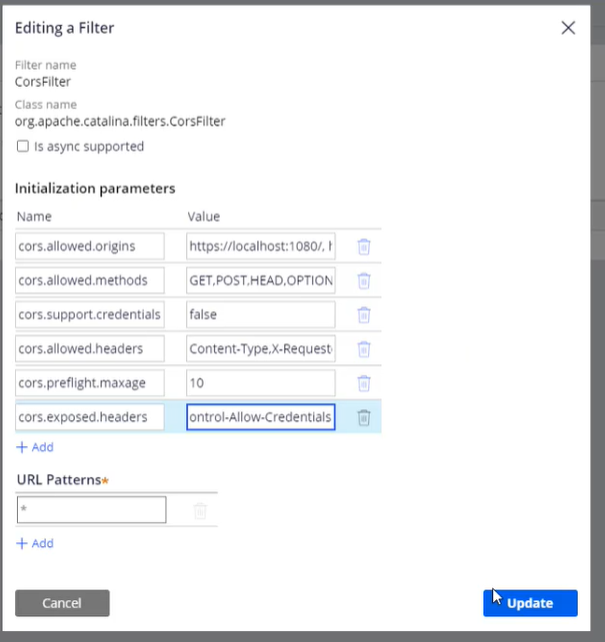
The following image shows the More icon options in each filter configuration.
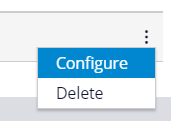
Supported Java-based filters
As you create filters to securely filter traffic from your application URL, use this reference to identify the Tomcat Java-based filters supported by the Pega Platform.
Filter management supports the following Apache Tomcat Java-based filters that map to Initialization and URL Pattern parameters:
- Cors Filter
- CSRF Prevention Filter
- Remote Address Filter
- Remote CIDR Filter
- Remote IP Filter
- Request Dumper Filter
- Session Initializer Filter
For more information, see the Apache Tomcat Configuration Reference available at https://www.apache.org/.
Creating a filter
Use filter management to create filter configurations. Pega Platform supports creating, editing, or deleting Apache Tomcat filters within your application for use with web and mobile applications without creating service requests to manage filter configurations.
- In the header of Dev Studio, click .
- Click Add new Filter.
- In the Filter Name field, enter a filter name.
- In the Class name field, enter a class name.
- Select Is async supported to enable asynchronous processing support for filters, which allows the filter to store incoming requests for later response.
- In the Initialization parameters section, complete the
following steps:
- In the Name field, enter the attribute of the
parameter.This section contains a description of the filter's behavior when the system applies it.The Name defines the format and purpose of the filter.
- In the Value field, enter the format of the
parameter.The Value defines the format of the parameters and functionality of the filter.
- In the Name field, enter the attribute of the
parameter.
- In the URL patterns section, enter the URL pattern the
filter uses.
The system applies the filter when the URL Pattern is used during authentication.
- Click Add.
- Restart your entire environment from My Pega Cloud. For more information, see .
Editing a filter
Use filter management to edit filter configurations. Pega Platform supports editing Apache Tomcat filters within your application for use with web and mobile applications without creating service requests to manage filter configurations.
- In the header of Dev Studio, click .
- Identify the filter that you want to edit, then click the More icon on the right side of the row, and then select Configure.
- Modify the filter.
- Click Update.
- Restart your entire environment from My Pega Cloud. For more information, see .
- Servlet management
Use the Servlet Management tab in your Pega Cloud applications to securely add, modify, and disable servlet configurations without editing the web.xml file.
Previous topic Moving the * URL pattern between servlets Next topic Security in App Studio
