Sections
Use sections in conjunction with harnesses to define the appearance of user forms, rule forms, or composite portals.
A section defines the appearance and contents of one portion of a form.
Work information and functionality are grouped into sections by context and purpose. Each section can be included in other sections so that you can reuse them in a variety of contexts.
Pega Platform contains many standard harnesses and sections that you can copy and tailor to meet your application needs.
> Layouts
Layouts organize properties and controls within a section.
Layout cells contain properties, labels, controls, or other sections. There are various types of layouts that dictate how cells are arrayed. Layouts can be automatically converted into a sections so that they can be reused in other harnesses, sections, or flow actions.
> Controls
Information about a work item is entered or displayed in controls such as text areas, drop-down lists, check boxes, or calendars. Many controls are configured so that they meet, without further refinement, most of your process requirements. To add a control, drag and drop it onto a layout cell.
From the toolbar in a section, you can add layouts and controls to your section.
| Layout | Screen Layout |
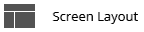
|
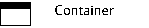
|
||
| Basic layouts |
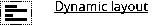
|
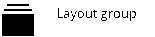
|
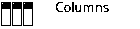
|
||
| Row/List based layouts |
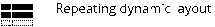
|
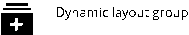
|
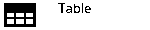
|
||
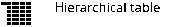
|
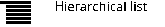
|
||||
| Ajax based layouts |
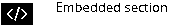
|
|
|
||
| Basic |

|

|
Adding a DateTime control to a layout

|

|
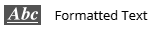
|
|
|

|

|
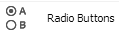
|
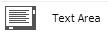
|
|
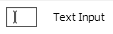
|
|||||
| Advanced |
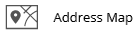
|

|

|
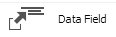
|
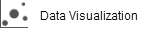
|
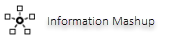
|
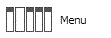
|
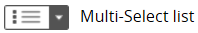
|
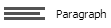
|
|
|

|
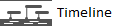
|
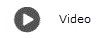
|
> Where referenced
Rules of the following types can reference a section:
- Harnesses
- Other sections
- Paragraph rules, as the contents of a pop-up SmartInfo window.
> Access
Use Application Explorer to access sections that apply to the work types in your application. Use the Records Explorer to list all the sections available to you.
> Development
For sections that use the SmartFrames format, you can maintain the section directly from the Harness rule form (as well as from the Section form).
> Category
Sections are instances of the Rule-HTML-Section class. They are part of the User Interface category.