The Create stage
To speed up case creation and clearly visualize the elements that users interact with before case processing starts, your case life cycle includes a default Create stage every time you create a new case type.
- The Create stage includes a default Create process with a multistep form. You can modify the stage to meet your business needs by adding processes and steps.
- At run time, your application omits the default Create process in a scenario of creating a case by email. The purpose of the Create process is to capture initial data that is required before submitting a case, and because email starting a case meets the same requirement, an application skips the Create process.
- For greater flexibility, you can rename both the Create stage and the Create process.
- To reach wider audiences, you can create a channel-specific process inside the Create stage, for example, a process for users who interact with your application through a chat bot.
- The Create stage is a mandatory element for collecting information before a user submits a case, so you cannot remove the Create stage from a case life cycle.
- A case always enters the Create stage, so you do not need to configure entry validation. If you want to configure validations upon case creation, configure validations for the first stage after the Create stage.
- Cases that include the Create stage are persistent by default. You cannot create
a temporary case from a case type that includes the Create stage.
For more information about temporary cases, see Creating temporary cases.
- A case can only enter the Create stage once.
- The Create stage includes the pyCreate harness for assignments, and other stages include the Perform harness for assignments.
- At run time, when a case is in the Create stage, a user can discard the case. As a result, the case enters the Resolved-Cancelled status and worklists and work queues omit the case to better facilitate workload management. For more information, see Creating cases.
- When you upgrade from Pega Platform 8.4 or earlier, your existing case types do not have the Create stage included by default. To use the possibilities that the Create stage offers, add the Create stage to your existing case types. For more information, see Adding the Create stage to existing case types.
- Case Designer marks the Create stage with a green bar, as in the following
example:
Figure: Case Designer displaying a case type with a renamed Create stage
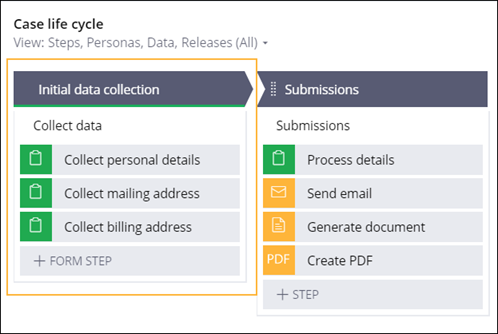
The starting process
Case types that include the Create stage are independent of the pyStartCase or any other starting process during case creation. As a result, your application is more granular and easier to maintain because you do not have to provide the starting process when you configure various functionalities, such as email instantiation of cases.