How to create an agent that runs on the first of each month
Summary
An agent is an internal background process operating on the server that runs activities on a periodic basis. The activities an agent calls run individually on their own schedules, and one activity does not have to finish before another one runs.
You can set an agent to run on the first day of each month, or at some other interval that suits your business needs.
Suggested Approach
These articles cover creating an agent and agent activities:
A helpful tutorial that covers a range of agent deployment is How to produce PDF reports on a nightly schedule.
An intuitive user interface helps you specify how frequently an agent runs.
- Select an existing agent, or create a new one by selecting Application > New > Rule > SysAdmin > Agents. Each RuleSet has no more than one Agents rule, which can manage multiple agents.
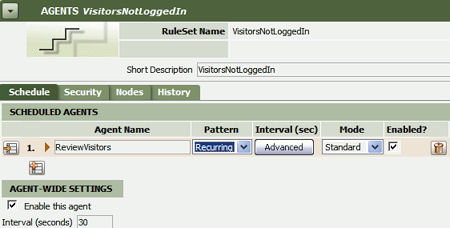
- Select Recurring for the Pattern and click the Advanced Interval(sec) button. The Recurrence dialog appears. Depending on which Pattern radio button you select, you see options relevant to your selection.
Daily: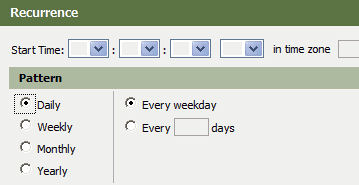
Weekly: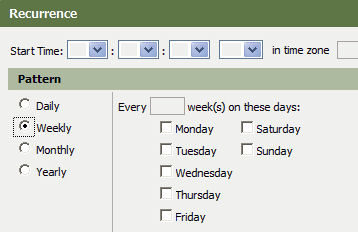
Monthly: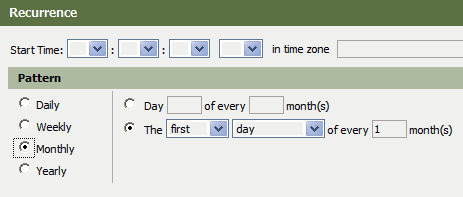
Yearly: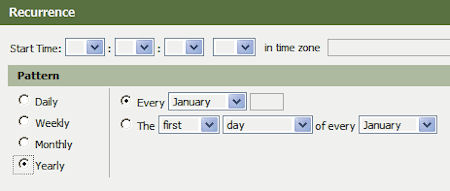
Note: for all patterns, specify a Start Time using the selection fields at the top of the form. Specify your time zone exactly as it appears in your Operator Profile (or another valid TMZ code value).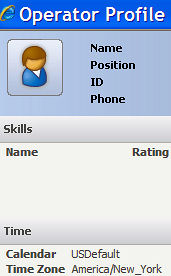
- To set the agent to run on the first day of each month, select the Monthly pattern. You can select the first radio button and set "Day 1 of every 1 month(s)", or select the second radio button and set "The first day of every 1 month(s)". Review the other options to see if there is a setting that meets your needs more precisely.
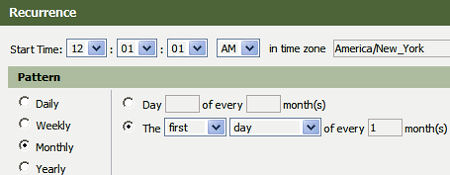
- Set the Start Time. The agent will start as soon after that time as as resources for it become available on the server.
- When you are satisfied with the settings, click OK to dismiss the Recurrence form.
- In the Agents rule, make sure the Enabled? checkbox for the agent you created, and the Enable this agent checkbox under Agent-Wide Settings are both selected.
- Save the Agents rule. The agent is now set to run soon after the time you have specified on the first day of each month.
After a period--typically ten minutes or less--the system automatically prepares the structure behind the scenes that will run the agent according to the schedule you have specified. You can cause this to happen immediately by stopping and restarting the system.
