Troubleshooting: “Failed to find instance of HTML Harness pyCWWorkList", classless pyDisplayHarness
Summary
When you log into the Case Worker portal and go to the My Work List tab, clicking a work item opens the work object in a new tab inside the Case Worker portal as expected. However, clicking the My Work List tab again triggers the errors.
Errors
You see either one of these errors:
Failed to find instance Data-Admin-.pyCWWorkList of type Rule-HTML-Harness
Failed to find instance @baseclass.pyCWWorkList of type Rule-HTML-Harness
Example
When you log into the Case Worker portal and click a work item on the My WorkList tab, the Work object opens on a new tab inside the Case Worker portal as expected.
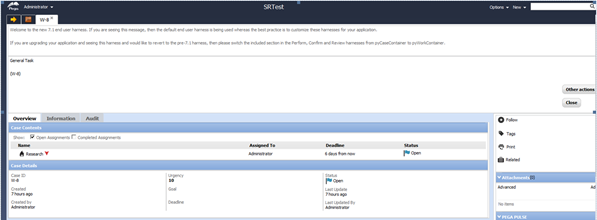
However, when you click the My WorkList tab again to see your work list, the work list does not display and this error is displayed:
Failed to find instance Data-Admin-.pyCWWorkList of type Rule-HTML-Harness
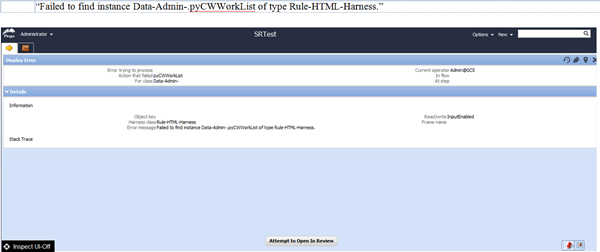
Sometimes the message is Failed to find instance @baseclass.pyCWWorkList of type Rule-HTML-Harness.
Explanation
The problem occurs when the WorkArea control in the Case Worker portal is configured as follows:
- Open the Case Worker portal and navigate to the section containing the WorkArea control.
- On the configuration window of the WorkArea control, check to see if the application developer has added harness rule Data-Portal. pyCWWorkList (or a custom version of this rule) as one of the static tabs to be displayed on the portal.
Based on the tooltip defined, this tab may display as My WorkList on the Case Worker portal.
- The application developer checked Auto Refresh for the static tab in Step 2.
- If you run the Tracer, it detects that the pyDisplayHarness page is classless.
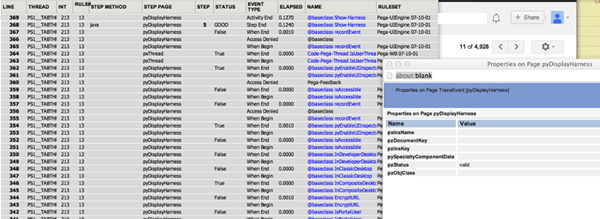
Suggested Approach
To correct the problem, follow these steps:
- Replace the WorkArea control with the Pega-provided Dynamic Container layout.
- Refer to the Help topic for the Pega-provided Section rule Data-Portal. pyCaseWorkerWAGadget in Pega-EndUserUI:07-10-01 to implement the Dynamic Container properly. (This is the first reference in Additional Information.)
