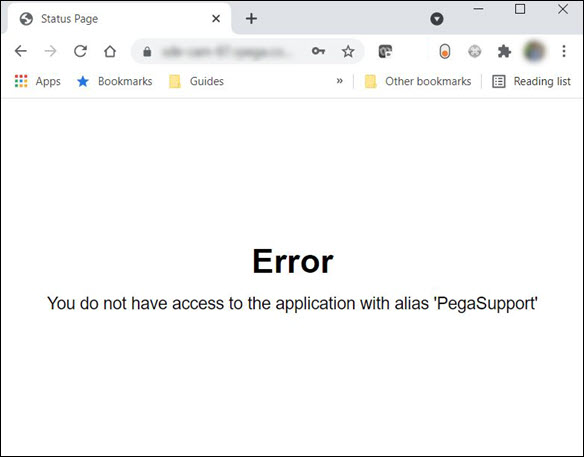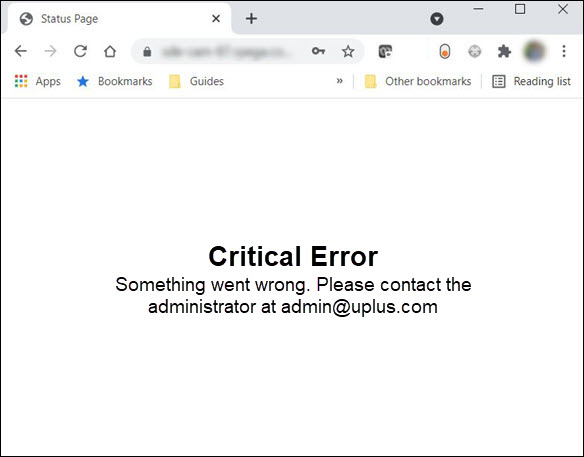Customizing error messages
Customize default error messages to ensure a more meaningful communication with users and match your business requirements, for example, branding.
An out-of-the-box HTML rule
pyStatusResponse handles error message customizations, which
helps avoid modifications in the
prweb\diagnostic\status.jsp
deployment file that impact application updates. - In the header of Dev Studio, search for and open the pyStatusResponse HTML rule.
- Expand the Save as list, and then click Specialize by class or ruleset to save an instance of the rule in your application ruleset.
- On the HTML tab, modify the error message.You can customize the HTML code by adding CSS or a company logo.
- Click Save.
- Add the unauthenticated access group to the browser requestor.
- In the navigation pane of Dev Studio, click Records.
- Expand the SysAdmin category, and then click Requestor Type.
- Open the browser requestor type for your application.
- In the Access group name section, add the unauthenticated access group, and then select the radio button that is next to the group.
- Click Save.
Previous topic Creating navigation rules Next topic Adding a video to your UI