Target, understand, and engage buyers by using integrated LinkedIn Sales Navigator (8.1)
Having strong and meaningful engagement with your customers and prospects is the key to smart selling. That is why Pega has partnered with LinkedIn Sales Navigator to offer a sales productivity solution that is directly embedded within Pega Sales Automation™. With Pega’s integrated LinkedIn Sales Navigator widget, you and your sales team can target, better understand, and connect with your customer and prospect ecosystem. Now, your sales team can be armed with the tools to:
- Grow your network and accelerate engagement
- Stay up-to-date on all of your contacts and accounts
- Get up and running fast
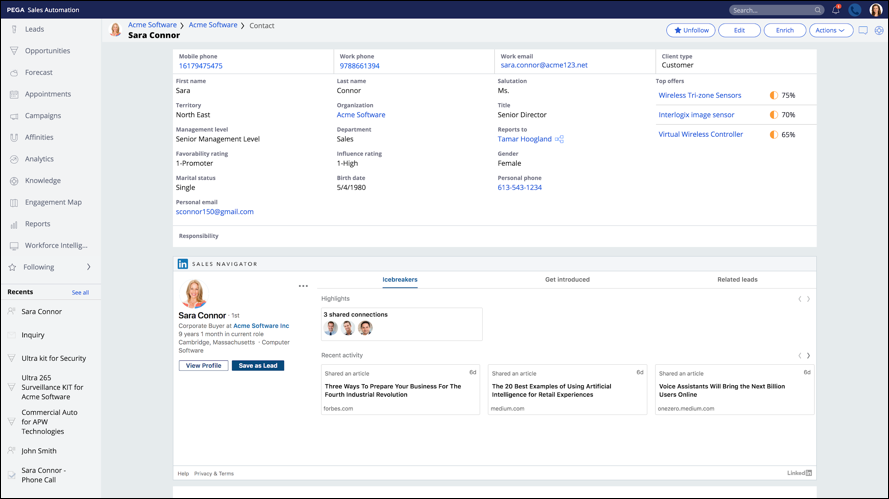
LinkedIn Sales Navigator widget in Pega Sales Automation
Grow your network and accelerate engagement
Prospecting is an essential part of every successful selling cycle. Pega’s integrated LinkedIn Sales Navigator capability provides your sales team with the resources necessary to grow and expand their network, and understand the key things that make their buyers tick. Using the LinkedIn widget, your sellers have access to multiple tabs where they can view recommended leads and connect with potential prospects. And, with real-time recommendations and news mentions, your sellers can send LinkedIn InMails without ever having to leave Sales Automation.
Stay up-to-date on your contacts and accounts
Pega’s LinkedIn Sales Navigator integration takes the heavy lifting out of staying up-to-date with all your contacts and accounts. Built-in tabs offer updates directly within each contact page, so that your sellers are always able to keep records up-to-date and engage with existing accounts on a deeper level.
Get up and running fast
With Pega’s no-code capabilities, your sales team can easily implement LinkedIn Sales Navigator into Sales Automation. By simply enabling LinkedIn in your application setup, and then providing LinkedIn client and org IDs, your sellers will be quickly on their way to connecting with more customers on the world’s largest professional network.
To learn more about configuring LinkedIn Sales Navigator, see Connecting to LinkedIn Sales Navigator.
Previous topic Strengthen team communication by using expanded Pulse and Spaces (8.1)
