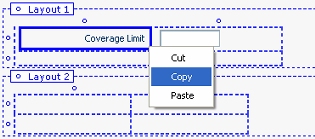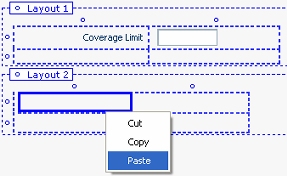What's new in Process Commander V5.3 - Developer Portal
Released in July 2007, Process Commander V5.3 offers dozens of new capabilities for developers, application users, and system administrators, and resolves issues found in earlier versions. For an overview, see What's new in Process Commander 5.3.
Ten new or improved tools and facilities improve developer productivity, configuration and debugging, and provide reference documentation for standard JavaScript functions.
- Enhanced Referencing Rules display
- Easier maintenance of layouts
- Paragraph rules in correspondence
- Enhanced Data table editor
- New Desktop API documentation
- Property form allows entry of HTML Property parameters
- Preference supports automatic check-out
- Direct context-sensitive queries to PDN
- Additional decision table options
- Visio stencils
- Extended Application Explorer scope
Enhanced Referencing Rules display
The Referencing Rules menu option of the Related Rules toolbar button ( ) has been enhanced in scope and completeness. In a three column interactive pop-up window:
) has been enhanced in scope and completeness. In a three column interactive pop-up window:
- the left column lists other rules that reference the current rule, grouped by rule type.
- the right column lists rules that the current rule references, grouped by rule type

The yellow central rectangle identifies the current (or focus) rule. You can interact with the display to change the focus rule, open any rule listed, or list circumstance-qualified rules for the focus rule.
Easier maintenance of layouts
When updating a layout in a harness, section, or flow action rule, you can use these mouse operations for greater productivity.
- You can select and drag cells from one layout to another
- You can select cells, then right-click, and choose Cut, Copy, or Paste from the context menu:
Paragraph rules in correspondence
The Paragraph rule form allows a near-WYSIWYG rendering of HTML codes, and can be formatted by developers without detailed HTML coding knowledge. In contrast, coding correspondence rules requires HTML skills, though the results can be saved and previewed.
Starting with V5.3, you can reference paragraph rules (Rule-HTML-Paragraph rule type) in Correspondence rules using the <pega:include> JSP tag. This allows for easier maintenance of correspondence rules by developers with less experience in HTML coding.

Data Table Editor
While editing a data table, users can search and sort the table rows, accessing them a page at a time.. Data tables are no longer restricted to a maximum of 1,000 rows.

Desktop API Documentation
Three options on the Help menu provide access to built-in documentation. The first one provides information not published in earlier releases. Select:
- Help > APIs > Desktop to access information on internal JavaScript functions which may be useful to call from your user interface rules.
- Help > APIs > Engine to access the PublicAPI JavaDocs
- Help > Application Developer Help to open the help system
Property form allows entry of HTML Property parameters
Support for the entry of an HTML Property parameter is now available on the Property rule form. If yourproperty uses an HTML Property rule that accepts parameters, click the magnifying glass icon to enter parameter values. If required, the value you enter here can be overridden with another HTML Property rule when this property appears on a harness, section, or flow action form.

Preference allows automatic check-out
When a developer creates a new rule using the Save As toolbar button (  ), the new rule is automatically checked out. (If desired, a developer can disable this option through a preference).
), the new rule is automatically checked out. (If desired, a developer can disable this option through a preference).
Direct context-sensitive queries to PDN
PDN query icons (  ) on various Developer portal windows link directly to the Pega Developer Network . Each link queries the PDN for the latest information and examples about a wizard or other developer facility/function. For example, developers can click the icon next to the Email Listeners element on the Integration to query the PDN for articles about email listeners.
) on various Developer portal windows link directly to the Pega Developer Network . Each link queries the PDN for the latest information and examples about a wizard or other developer facility/function. For example, developers can click the icon next to the Email Listeners element on the Integration to query the PDN for articles about email listeners.

Additional decision table options
A new check box on the Decision Table form allows the developer to force the system to evaluate all rows at runtime, rather than halting at the first row found. This is useful in certain business settings.
New syntax choices for the Actions column allow simplified entry of common computations.

Enhanced Visio stencils
The Visio stencil shapes have been redesigned to be more colorful and more easily distinguished. By default, flow rules you create in 5.3 use the new shapes. This change affects only the appearance of the diagram, not operation of the rule; existing flow rules look (and work) as they did in previous releases. If you prefer, you can use the traditional shapes (as in version 5.1 and 5.2) rather than the new shapes, through a preference setting. In addition, the BPMN shapes were redesigned; they operate as in earlier release for those developers who prefer Business Process Modeling Notation. | 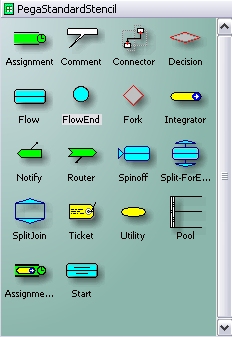 |
Extended Application Explorer scope
Optionally, developers can extend the set of rules visible in the Application Explorer, and can control other aspects of the Application Explorer display.

To download the latest 5.3 product documentation, see PRPC 5.3 Release Announcement.
To request an installation kit for the V5.3 release see Process Commander V5.3 is Available.
(Links in this topic marked with the help icon  access a 5.3 help system topic, adapted for PDN display).
access a 5.3 help system topic, adapted for PDN display).
* * * * *