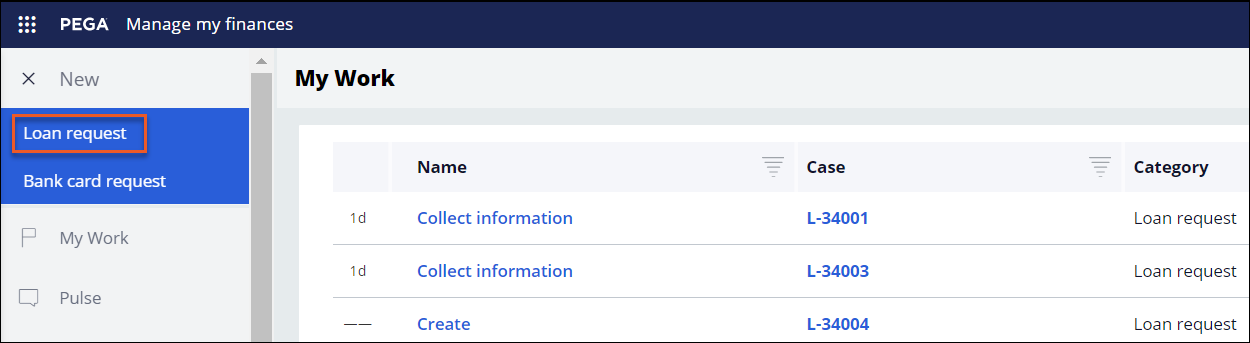Creating cases
Meet your business goals by creating cases that users of your application, such as customer service representatives (CSR) resolve to achieve a specific outcome. When you create a case, you ensure that CSRs can perform their work by collecting and processing information from customers.
To create a case, you use a case type, which is a template of one of your business processes. Case types consist of stages, processes, and steps, that the case worker completes to resolve the case.- In the header of App Studio, click the name of a portal in which you process cases.
- In the navigation panel, click New, and then select the case type that you want to use to create your new case.
Previous topic Out-of-the-box portal features for creating and managing cases Next topic Transferring an assignment