Case management
Model, track, and manage your business processes with Pega Platform™ case management. By creating a visual representation of your business cases and grouping related tasks into stages, you can easily monitor how and when the tasks are completed.
A case, which represents a business process, is made up of many stages, processes, tasks, policies, and supporting content. The case as a whole continues to change throughout its life cycle due to internal and external events. Depending on the context of the case, individual tasks, processes, or stages can be resolved by different customer service representatives (CSRs). This flexibility helps you achieve your goals in the most effective way.
Processing cases with case management increases efficiency, consistency, and the visibility of case processes, which decreases costs and improves quality. Accordingly, case management supports the way that CSRs work with case timelines and relevant context, such as documents and attachments. Case management facilitates resolving business processes, and guiding CSRs to the information and tasks most relevant to their roles in the case. With personalized event notifications, spaces, and Pulse, CSRs can collaborate, ensuring that every case worker is well-informed about a progress in a case.
The following figure shows a visual representation of a business process that can result
in approving or rejecting a job candidate: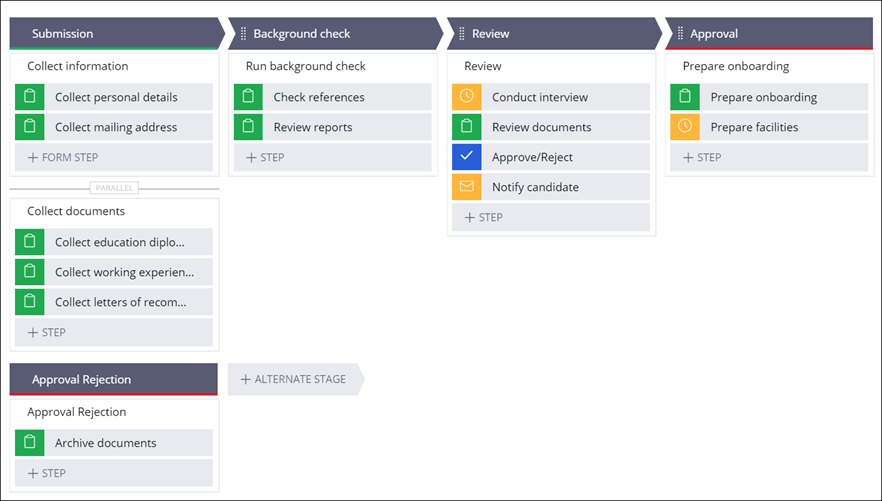
- Introduction to case management
Use case management to deliver goal-oriented results by handling business cases from start to resolution and combining human actions with digital automations. In case management, you visualize your business process by including people, data, and actions, so that you can prepare a flexible path that leads to your objective.
- Automating work by creating case types
Complete your Microjourney and meet your business goals in a convenient, time-saving, and automatic way by creating case types. By creating case types, you define how users of your application manage and resolve work to achieve a successful outcome in the most efficient way.
- Configuring and tailoring case types
Provide users of your application with the ability to manage their work by creating case types that best suit their needs. Pega Platform offers a wide range of tools to modify case types and customize complex work processes to help users reach their business goals.
- Completing work on time
Enforce the service-level agreements (SLAs) that you make with customers and stakeholders by creating goals and deadlines for case workers. By implementing SLAs, you make a commitment to your customers and agree on a timeline for delivery of your projects.
- Engaging and notifying stakeholders
Communicate with the stakeholders and participants in your Microjourney by sending notifications. Timely notifications enable your stakeholders to act quickly and appropriately to the needs of your business process.
- Empowering knowledge workers
For dynamic case management, modify your Microjourney to meet the unique needs of your customers by providing users of your application with tools that they can use in specific situations. When you empower knowledge workers with functionalities that they need to dynamically respond to changing situations, you ensure that they can perform relevant actions in every case.
- Integrating cases with external resources
Expand your Microjourney to take advantage of functionalities outside of your application, by connecting cases to external resources. By expanding your processing to external resources, you can significantly speed up case resolution.
- Designing questionnaires
Gather information quickly from users while they process a case by designing a questionnaire. When users complete a questionnaire, the answers that they provide can capture the details that you need to successfully resolve your Microjourney.
- Securing case access
Improve the security of your Microjourney by configuring case access. When you define what case types and attachments a user can view and edit, you ensure that only the appropriate case workers can acquire specific information about your business processes.
- Interacting with cases at run time
Attain your business objectives by creating and managing cases in your application. Learn how to use tools that enable collaborative work on cases.
Next topic Introduction to case management
