Native virus scanning in Web Messaging with Digital Messaging
Digital Messaging Service provides virus scanning capability for attached files during Web Messaging chat interaction for your Digital Messaging channel.
Starting with version 8.6, Pega Platform lets you instantly scan file attachments, whether sent by customers from the Web Messaging chat window, or by CSRs using the Pega Customer Service desktop application. The virus scanning service uses Cloud Security Storage, a preferred vendor of AWS.Inbound message scanning (customer file attachments)
When you enable the option to scan for viruses, Digital Messaging Service scans file attachments for viruses as customers upload them to the Web Messaging widget. The system starts the virus scanning service as soon as the file attachment enters the S3 bucket (as shown in the diagram), and provides a positive or negative result for the presence of a virus.
- If the service detects a virus in the file attachment, the system automatically removes the virus from the S3 bucket and does not deliver the file attachment to your chatbot or CSR in the chat session. Customers are informed that the system removed their file attachment.
- If the service does not detect a virus, then the system passes the file attachment along to the Pega Platform instance and deletes the attachment from the S3 bucket as usual.
The following figure shows the warning message displayed in the Web Messaging chat window for customers, when a virus is detected after a customer attempts to upload a file:
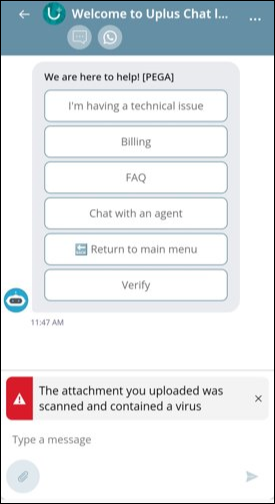
Outbound messages scanning (CSR file attachments)
To scan file attachments uploaded by CSRs using Digital Messaging Service, the CSRs must communicate with customers through a Web Messaging widget connection with the virus scanning enabled in the system. When you enable virus scanning in the system, Digital Messaging Service scans outbound file attachments for viruses after they leave the CSR's Pega Customer Service desktop application but before they are sent to the customer in the chat.
If the service detects a virus, the file attachment does not display in the preview console of the CSR's Pega Customer Service desktop application.
Previous topic Enabling virus scanning for Web Messaging Next topic Configuring proactive chat for Web Messaging
