Voiding DocuSign envelopes
Stop recipients from viewing or signing a document. For example, you can cancel the signing process for an envelope if you sent that envelope to a unintended signer, the envelope or the routing order has errors, or you no longer require a digital signature from the envelope recipient.
You can void any envelope that has the In Process staus in DocuSign. For more information, see the following article in the DocuSign Developers documentation: Void Envelopes.- Find and open the pySetEnvelopeCredentials data transform.
- On the Definition tab, in data transform step 4, set the .pyRequest.pyEnvelopeID property value equal to the ID of the envelope that you want to void.
- Add the following step as a sibling, below data transform step
4:
- Action – Set
- Target – .pyRequest.pyBody_PUT.pyVoidedReason
- Source – "void"
Enabling envelope voiding in the pySetEnvelopeCredentials data transform 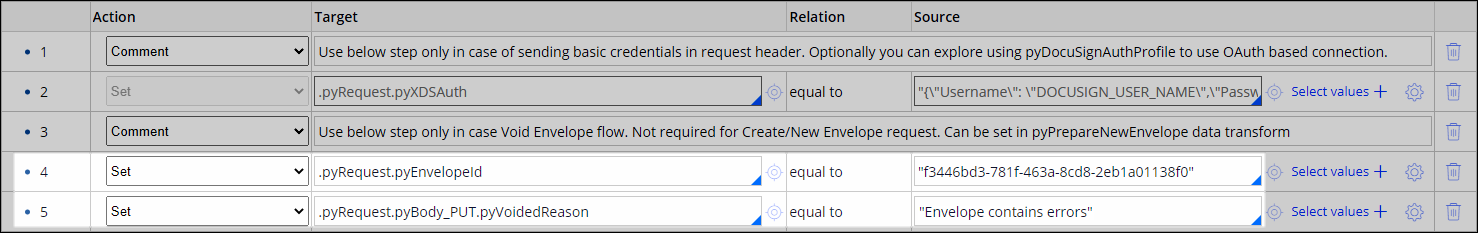
- Confirm your settings by clicking Save.
Previous topic Requesting digital signatures through DocuSign templates Next topic Configuring your DocuSign account to send event notifications
