Enabling Augmented agent components
Augmented agent has two components: Augmented agent for suggested replies and Augmented agent assistant. Augmented agent for suggested replies fetches responses from common phrases, page push entries, and knowledge articles and discussions. The Augmented agent assistant sends a form to customers to fill out during their live chat session to collect the necessary information.
- In the navigation pane of App Studio, click .
- From the list of Chat and messaging settings, click the Augmented agent tab to view the Augmented agent settings.
- To enable the Augmented agent assistant component, so that you can send a form
to a customer's chat window during a live chat interaction to collect data,
select the Enable assistant check box.
When you enable the Augmented agent assistant, it becomes available for all service cases. To disable the Augmented agent assistant for a specific service case, or an individual case, see Disable the Augmented Agent Assistant.
- To enable the Augmented agent component that suggests automated responses to
the CSR, select the Enable suggested replies check box.
Suggested replies and suggested reply simulator 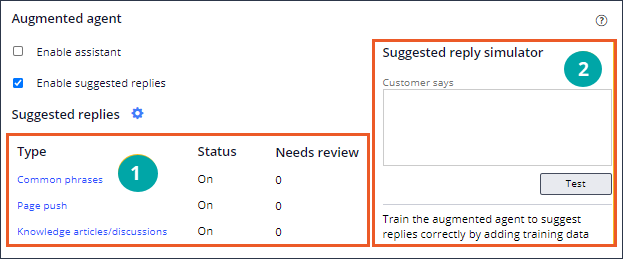
- To save the changes, click Save.
Previous topic Augmented agent Next topic Suggested replies configuration
