Application registration life cycle for third-party applications
Application registration is a process of configuring a remote application to connect to the Pega Process Fabric Hub. You can register applications that you build on Pega Platform version 8.1 and later by using a designated portal in the Pega Process Fabric Hub. To incorporate non-Pega applications into your case processing and to resolve more cases faster, register your non-Pega application with the Pega Process Fabric Hub by using REST APIs.
You can use the registration APIs to connect your application to the Pega Process Fabric Hub, and data synchronization APIs to publish assignment data from your application to the Pega Process Fabric Hub. The registration process proceeds in the following order:
- The application that is considered for registration is in the Pending-Details state in the Pega Process Fabric Hub.
- After invoking the create registration API with required application details, the registration in the Pega Process Fabric Hub moves to the Pending-Activation state.
- Once the application is ready to publish assignment and operator data to the Pega Process Fabric Hub, invoke the Enable Synchronize Registartion API. This API moves the registration in the Pega Process Fabric Hub to the Sync-InProcess state. Now the Pega Process Fabric Hub is ready to accept data from your application.
- The remote application utilizes data synchronization APIs to publish assignment data to the Pega Process Fabric Hub.
- After the remote application publishes all relevant data to the Pega Process Fabric Hub, the application in the Pega Process Fabric Hub becomes Active. Users of all types can interact with the synchronized data in the Pega Process Fabric Hub.
After you register an application with the Pega Process Fabric Hub, you can manage the application life cycle by performing the following actions:
- If a business scenario does not require users to view and interact with assignments from an application, a configurator can disable the application to hide the assignments. The configurator can later enable the application at any time.
- If a business scenario requires an application to stop publishing assignment data to the Pega Process Fabric Hub, the configurator can first disable and then deactivate the application or directly deactivate the application to stop data synchronization
- If a business scenario requires removing a connection between a remote application and the Pega Process Fabric Hub, the configurator can delete the application from the Pega Process Fabric Hub. This action is irreversible and permanently removes all relevant assignment and application data from the Pega Process Fabric Hub.
For more information about application life cycles, see Managing applications in the Pega Process Fabric Hub.
The following figure describes how invoking different commands affects application status
in the Pega Process Fabric Hub during application registration and afterward,
when you manage your application life cycle. For example, when you disable
synchronization by calling the DisableSync command, the
application becomes Inactive in the Pega Process Fabric Hub: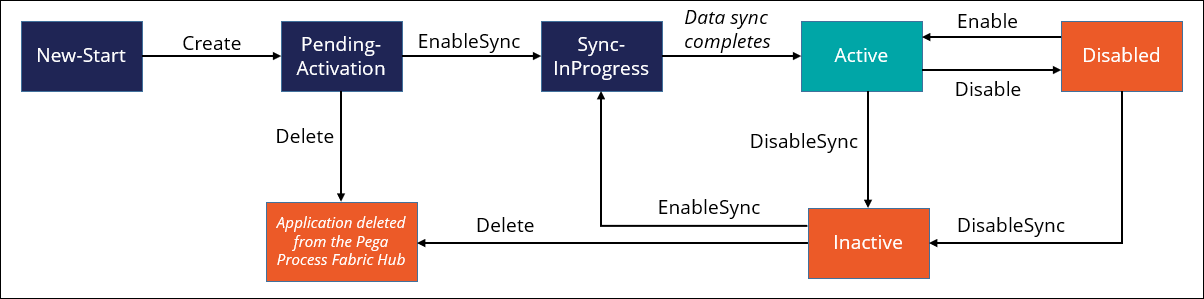
Previous topic Communication models of remote applications and the Pega Process Fabric Hub Next topic Registration APIs for the Pega Process Fabric Hub
