Adding a new scope for business conditions
Use the cyFetchDataEntities data transform to add a new scope because you might have your own data objects that you want to use to build conditions. The data transform contains the scopes that are allowed in business conditions and customer verification.
The following figure shows an example of a new Business Unit
source that you can select, in addition to the default sources of
Account and Contact: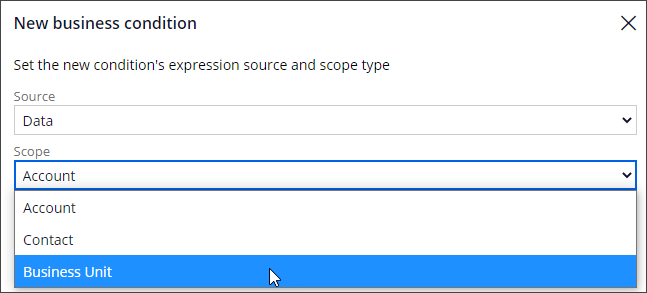
- In the header of Dev Studio, in the search box, search for and open the cyFetchDataEntities data transform in the @baseclass class.
- Click the Add a row icon.
- In the Action column, select Append and map to.
- In the parent row, change the Target to .czDataEntities.
- In the child row, select .pyClassName as the Target.
- In the Source column, enter the source class name in quotation marks, for example, "PegaCA-Interface-BusinessUnit".
- Define a label for the source.The label identifies the source in business conditions and customer verification questions.
- Click the Add a row icon to add a child row.
- Select .pyLabel as the Target.
- In the Source column, enter the label in quotation marks, for example, "Business Unit".
- Define the internal property name to use for this source.
- Click the Add a row icon to add a child row.
- Select .pyEmbeddedPropertyName as the Target.
- In the Source column, enter the property name in
quotation marks, for example, ".Bus unit".This internal property name must start with a period.
The following figure shows a new source configured in the cyFetchDataEntities data transform:
Data transform for defining new scopes 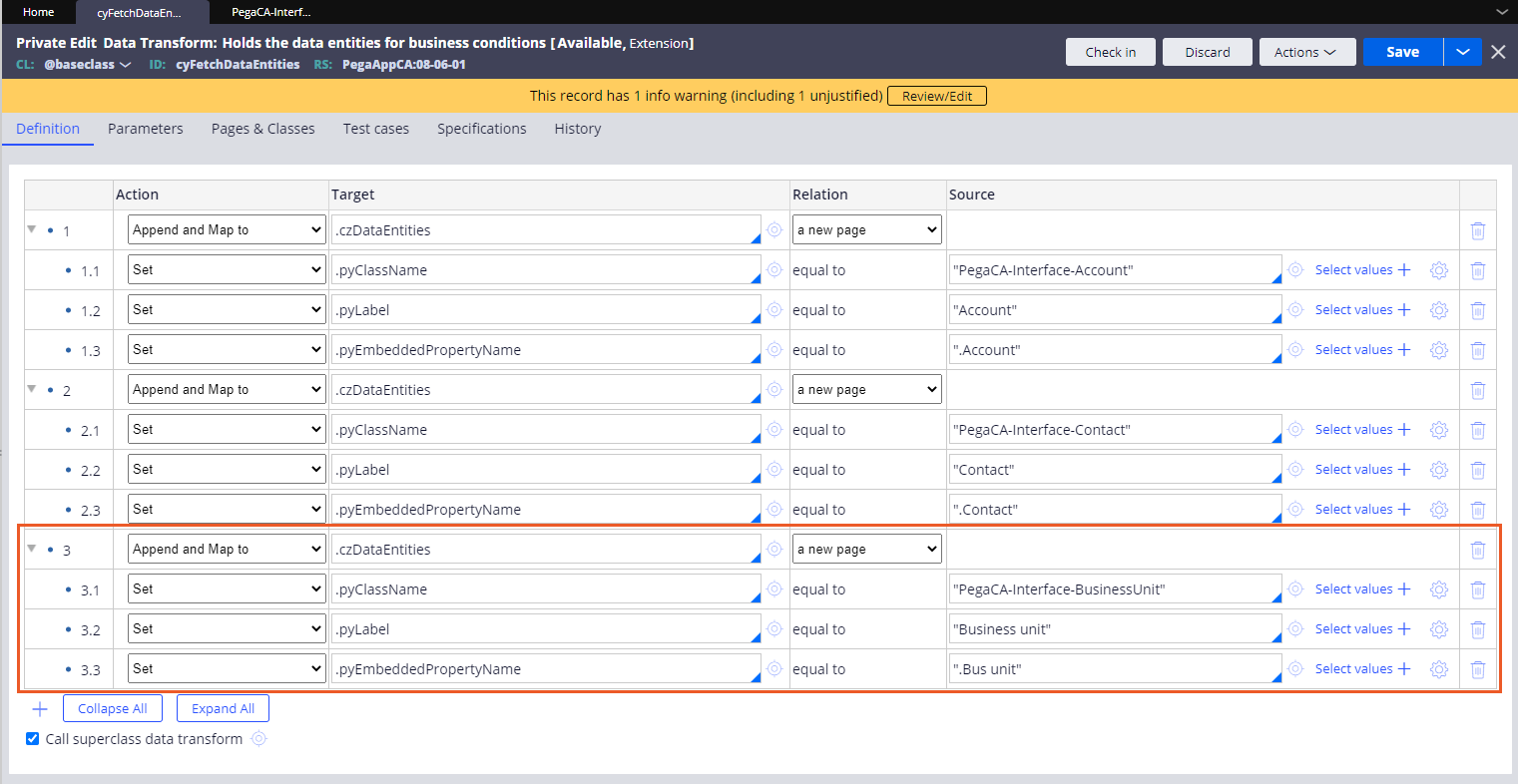
- Click Save.
Previous topic Adding a work pool for business conditions Next topic Showing only relevant fields for interaction features
