Setting up products
Products are the goods and services that you sell to your customers. Sales Ops sets persona sets up and manages your products in the Pega Sales Automation application. You can set up your products by importing existing product data, or by entering the product data manually.
Pega Sales Automation
Implementation Guide
To set up products manually, complete the following steps:
- Log into the application as an operator with the Sales Ops persona.
- In the navigation pane, click Tools.
- Click .
- Complete the necessary fields and click Submit.
- Repeat steps 3 and 4 for each level of your product hierarchy.It is recommended to use the four-level product hierarchy (descending order): Product Category, Product Family, Product Group, and Product.
Example product hierarchy 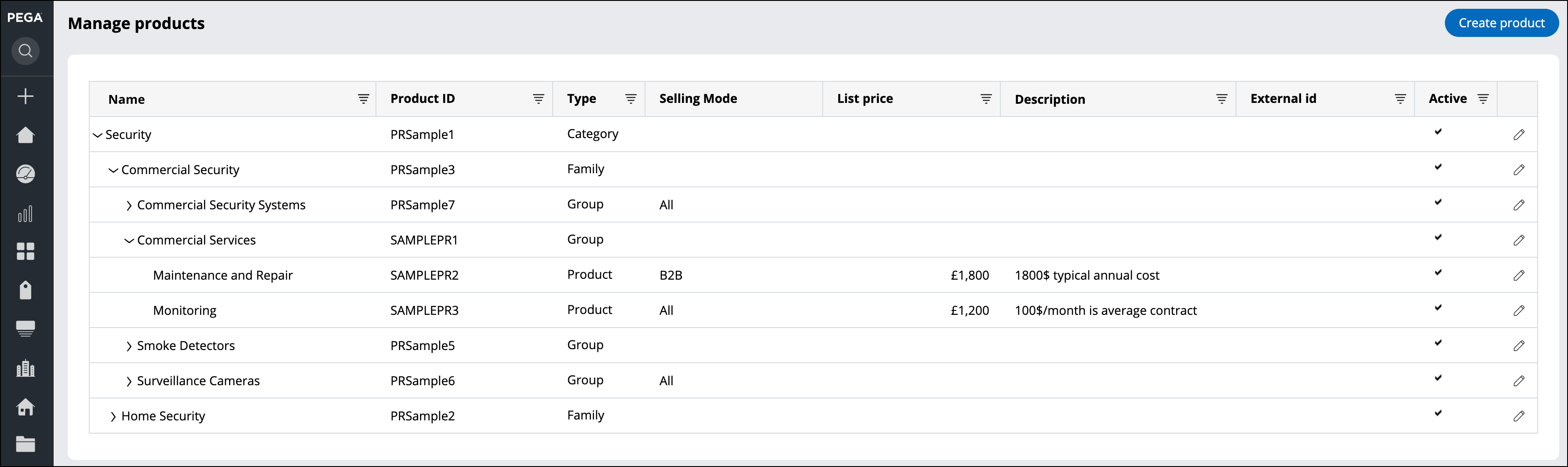 For more information about products in Pega Sales Automation for Financial Services, see Storing product information in Pega Sales Automation for Financial Services.
For more information about products in Pega Sales Automation for Financial Services, see Storing product information in Pega Sales Automation for Financial Services.
Previous topic Permission access templates Next topic Configuring list values
