Working with Dev Studio forms
Forms capture information that your application needs to process cases. By configuring intuitive forms in Dev Studio, you can help your users understand the tasks that they need to perform.
When you design your application by using App Studio, you can use a number of low-code tools to build versatile, out-of-the-box forms. If your application requires a unique component, you can build it manually in Dev Studio. Dev Studio forms are more flexible and customizable, but require more effort to build, maintain, and upgrade. Harnesses, sections, and layouts are the building blocks of such custom forms.
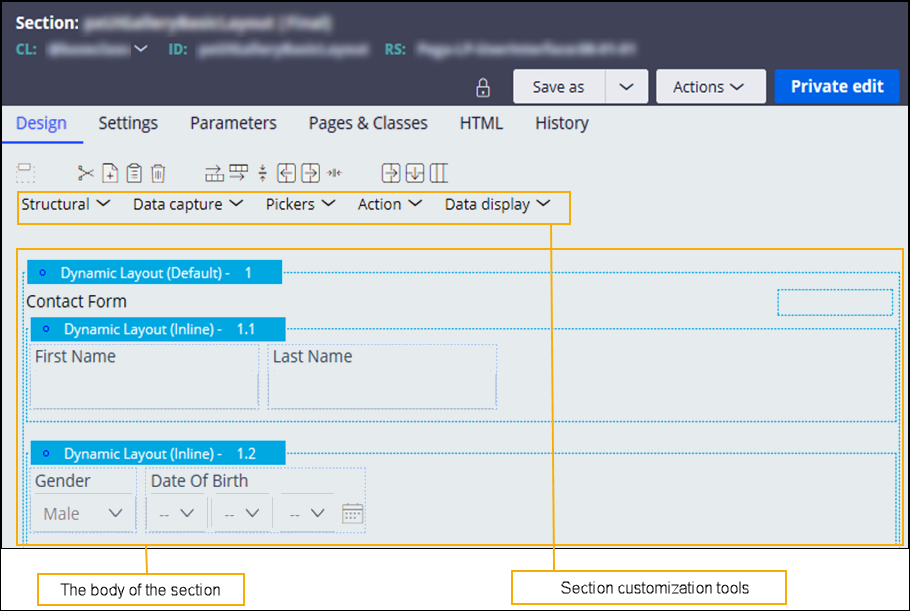
Discover more about customizing forms in the following articles:
- Modular design in Dev Studio
A well-designed interface helps users interact with your application. By applying the principles of modular design to your interface, you can create optimal work environments with greater flexibility and less effort.
- Harnesses
Harnesses organize the content and structure of a portal. You can populate harnesses with sections to build a modular interface that promotes reuse and maintainability.
- Best practices for sections and layouts
Ensure that you build a well-structured and consistent UI by learning about best practices for using sections and layouts as building blocks for your interface.
- Layouts
Layouts help you organize UI elements on the screen and determine the overall presentation of your portal.
- Sections
Sections are the building blocks of your user interface. You can populate a section with UI elements, such as fields and controls, to create a functional chunk of user interface that can be reused in different contexts for improved consistency and efficient development.
- Design templates
Design templates are reusable patterns that provide form and function for your user interface. Each template includes predefined areas to which you can add application content. By applying design templates to UI sections, you achieve consistency across your application, shorten development time, and reduce maintenance efforts.
- Referencing data
Applications and their users need data to process cases and make informed decisions. Apart from the information provided by users during the case lifecycle, your application might also require access to existing records. Referencing data helps your users interact with data resources, and improves the efficiency of data collection.
- Deferred loading of content
To accelerate the loading of the main content on a web page, you can defer the loading of the secondary content. Web pages with shorter response times enhance the user experience and productivity in an application.
- Modal dialog box
A modal dialog box combines a pop-up window with a flow action, as the front-most screen where the user is working.
- Creating custom menus
Build custom navigation to ensure that your users can more conveniently move between different parts and features of your application. By pairing the Menu control with a navigation rule, you can set up a navigation scheme that meets the requirements of your business.
- Accessing the UI Gallery
Explore sample, guardrail-compliant design patterns that have been built by using the various features and layouts of Pega Platform.
- Creating UI subscription channels
Provide a way to notify the client about changes on the server without having to explicitly refresh the application, by setting up UI subscription channels.
- Reusing UI Gallery examples in an application
Accelerate application development with ready-to-use components from the UI Gallery landing page.
- Configuring a form at run time
You can configure forms as you process a case. By incorporating edits in real time, you can develop your application in a dynamic and flexible way.
- Configuring a work area at run time
You can configure the work area of a form as you process a case. The work area includes the content and widgets, but not the header or navigation areas of the case form.
- Configuring a region at run time
Forms that are based on design templates have one or more regions. Each region is marked with a name or with a capital letter (A, B, C, and so on, depending on the number of regions). At application run time, each region is displayed with this letter or name at the top. You can configure any region as you process a case. By making changes to regions in real time, you can develop your application in a dynamic and flexible way.
- Configuring a table at run time
You can edit tables at run time by specifying a visual style, changing the table title, setting the table pagination, adding and removing columns, modifying column titles, resizing and reordering columns, and specifying minimum and maximum column widths. Editing tables at run time provides you with the flexibility to update table layouts as you process cases.
- Configuring a case at run time
You can change the design of a case as you are processing it. By incorporating edits in real time, you can drive your application forward in a focused, yet flexible way.
- Supported display modes by field type
The following table lists the display modes that are supported by each field type. You select a display mode when you add a single-value field to a form. By default, all fields have a display mode set to Optional.
- Enabling spell checking in user forms
Configuration elements work together to provide users the ability to check spelling in user forms.
- Legacy forms
A legacy form presents custom HTML and XML to users. Because legacy forms are deprecated, rebuild your forms by using design templates instead.
Previous topic Adding a multistep form to a stage Next topic Modular design in Dev Studio
